Item question ordering
By default a review session will, if the item is a character or a word, show you the pronunciation question first, then the meaning question right after if you get the pronunciation question correct.
This makes it so you only have to recall the mnemonic once for items with pronunciation and meaning questions.
If you would like to work out your recall more, you can set it to random, making it so you’ll have to do double the recall.
And, if you want the meaning question first before pronunciation, that’s also an option.
Whatever your preference, you can change it through the item question order setting.
There’s three options:
- Pair pronunciation first, then meaning - This is the default behavior. If an item has two questions, like characters and words, the quiz will select the pronunciation question first and then follow up immediately with the meaning
- Pair meaning first, then pronunciation - the quiz will select the meaning question first, then follow up with the pronunciation
- Select Questions Randomly - This is where you’ll get a random question every time.
By going with either of the “Pair” ordering options, you’ll get questions back to back. The only caveat is that, if you end up getting one of the questions wrong, an entirely new question will be selected.
To change your item question ordering preferences, just navigate to your application settings.
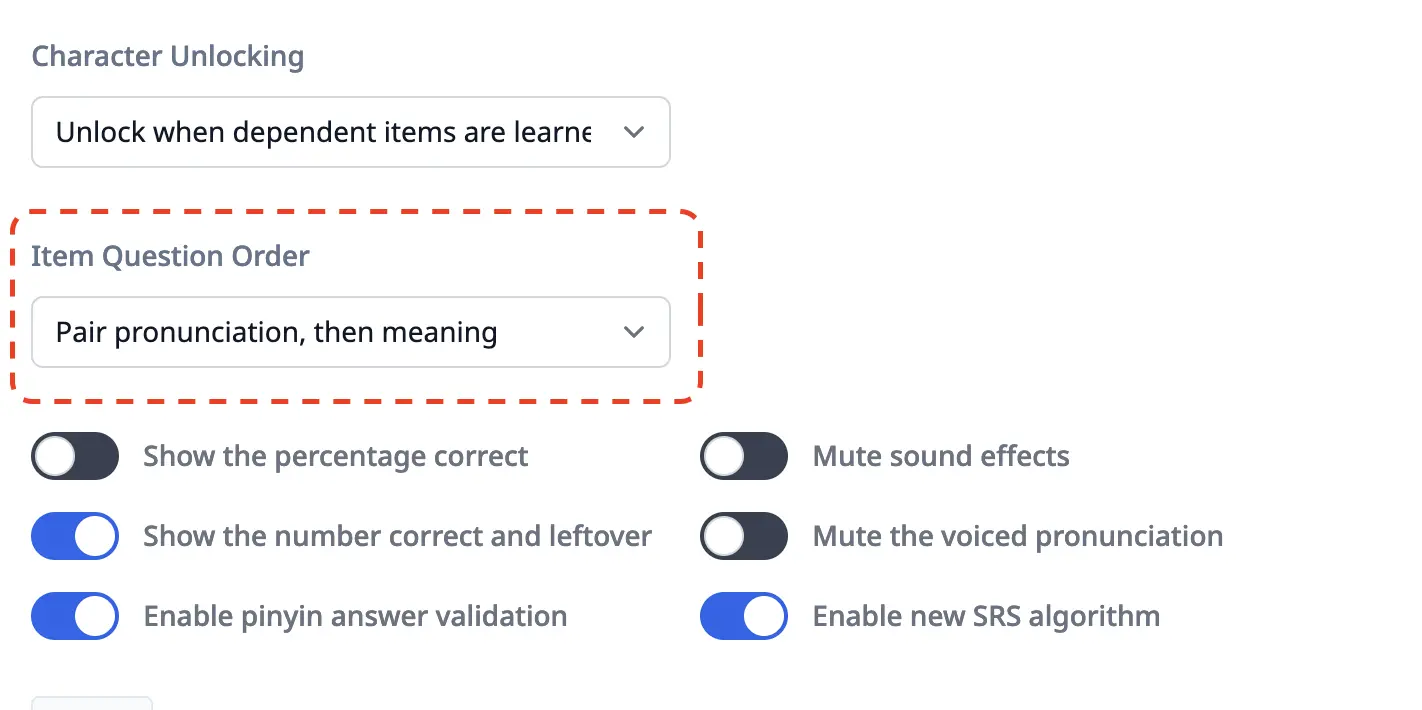
Select your desired preference and then click Save to save it.
