Change daily lesson limit
The daily lesson limit controls the maximum number of daily lessons you can have.
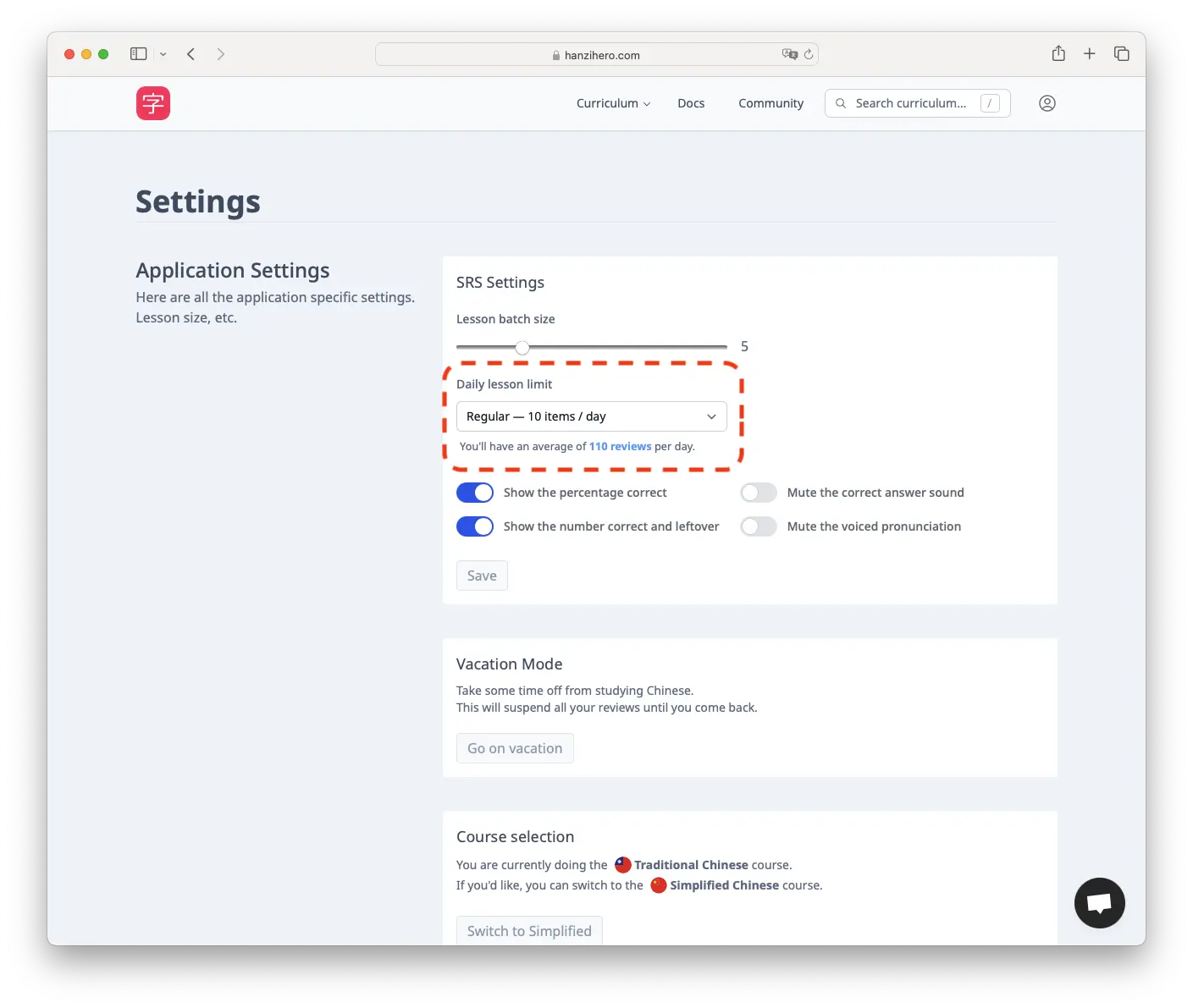
You can configure this at any time by navigating to the application settings page.
There are four primary settings you can select from:
- Casual (5 items a day)
- Regular (10 items a day)
- Serious (15 items a day)
- Intense (20 items a day)
So, for example, if you set it as Regular, you will only have 10 lessons in total that day.
The number of lessons you get per lesson session depends on the lesson batch size.
Be careful not to overload yourself by selecting the highest option immediately! Read more about our reasoning behind the daily lesson limit here.
Jump Start
On top of the four primary settings above, there’s also 4 “Jump Start” options:
- 25 items a day
- 30 items a day
- 35 items a day
- 40 items a day
As per the name, this is for those who want to ramp up a lot quicker.
It automatically falls back to 20 items a day when you reach rank 3 a.k.a when you pass 90 characters.
Daily word limit
On top of the daily lesson limit, you can also control the number of words you get per day.
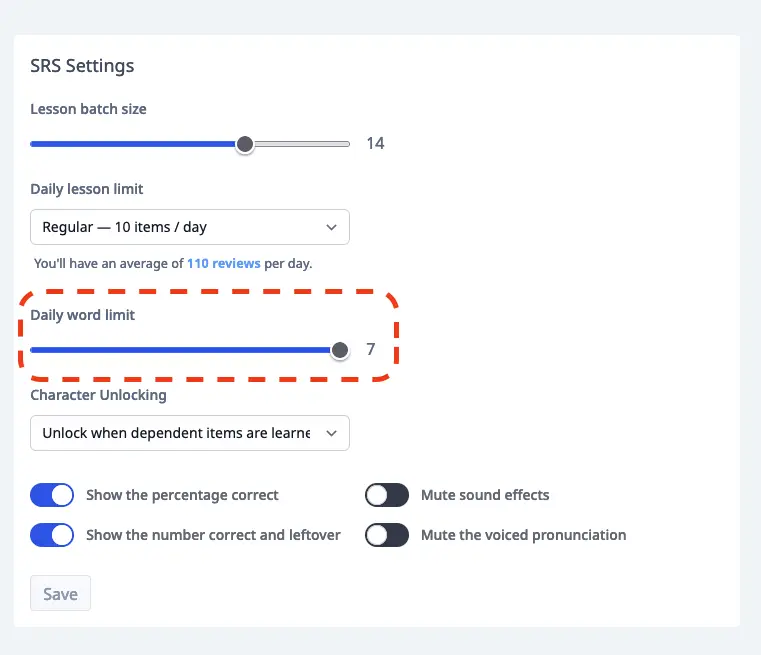
You can change the slider labeled Daily word limit to adjust the setting. The max is your current daily lesson limit, and the minimum is zero.
So, for example, if you have a Daily lesson limit of 10, any value between 0 and 10 would be allowed.
Once you have set it to the desired value, click Save to save it.
Daily dictionary limit
Though sounds, components, characters and words all share the same daily lesson limit, the daily dictionary limit is in its own queue. When you have a dictionary item that’s unlocked and ready to learn, you’ll see this through a + n next to the number of lessons for the day:

The default limit is 10 dictionary items, but you can adjust how many dictionary items you learn a day from 0 to 20.
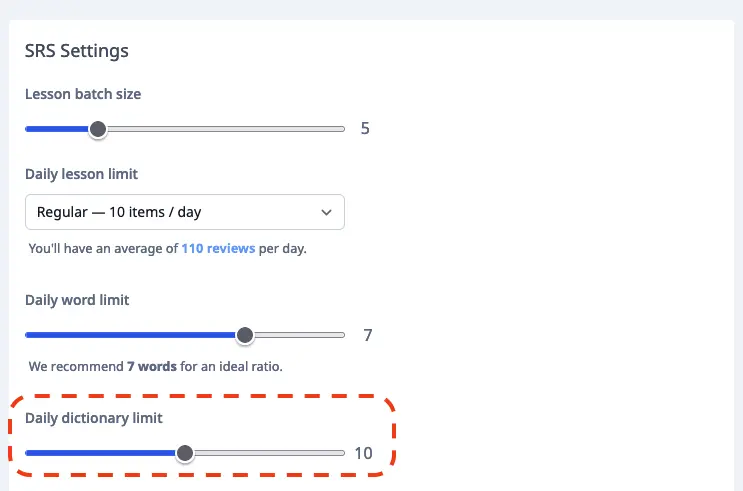
Once you have set it to the desired value, click Save to save it.
