Do your first reviews
The day after your first lessons you will begin to have reviews waiting in your queue. On the dashboard this will be indicated by a red Reviews button, as pictured below.
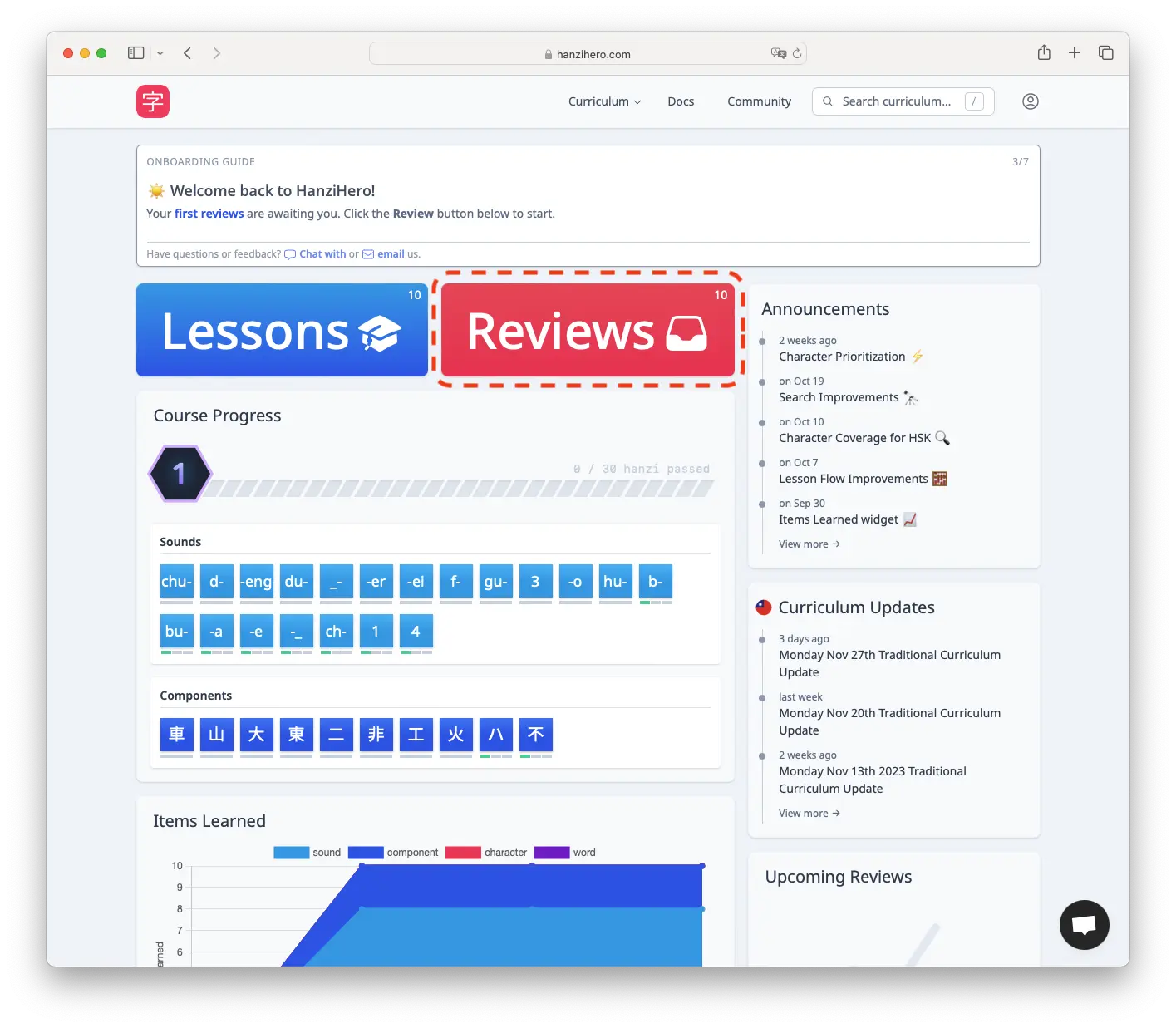
The number in the top right of the button indicates how many reviews you have waiting for you.
Do them daily
The key to learning and remembering all of the items that HanziHero teaches you, such as characters, is with daily reviews.
HanziHero uses a spaced repetition system to schedule reviews intelligently. It strives to give you an item review right before you may begin to forget that item. Additionally, it will also give frequent reviews of newly learned items to quickly cement things that are new in your mind.
For these two reasons, it is important to do your reviews daily, and to make a habit of the practice. As such, we recommend you do your reviews first each day, and then do your lessons second.
Starting your reviews
You can start your reviews at any time by clicking on the Reviews button on the dashboard. This will direct you to the reviews page where you can do your reviews.
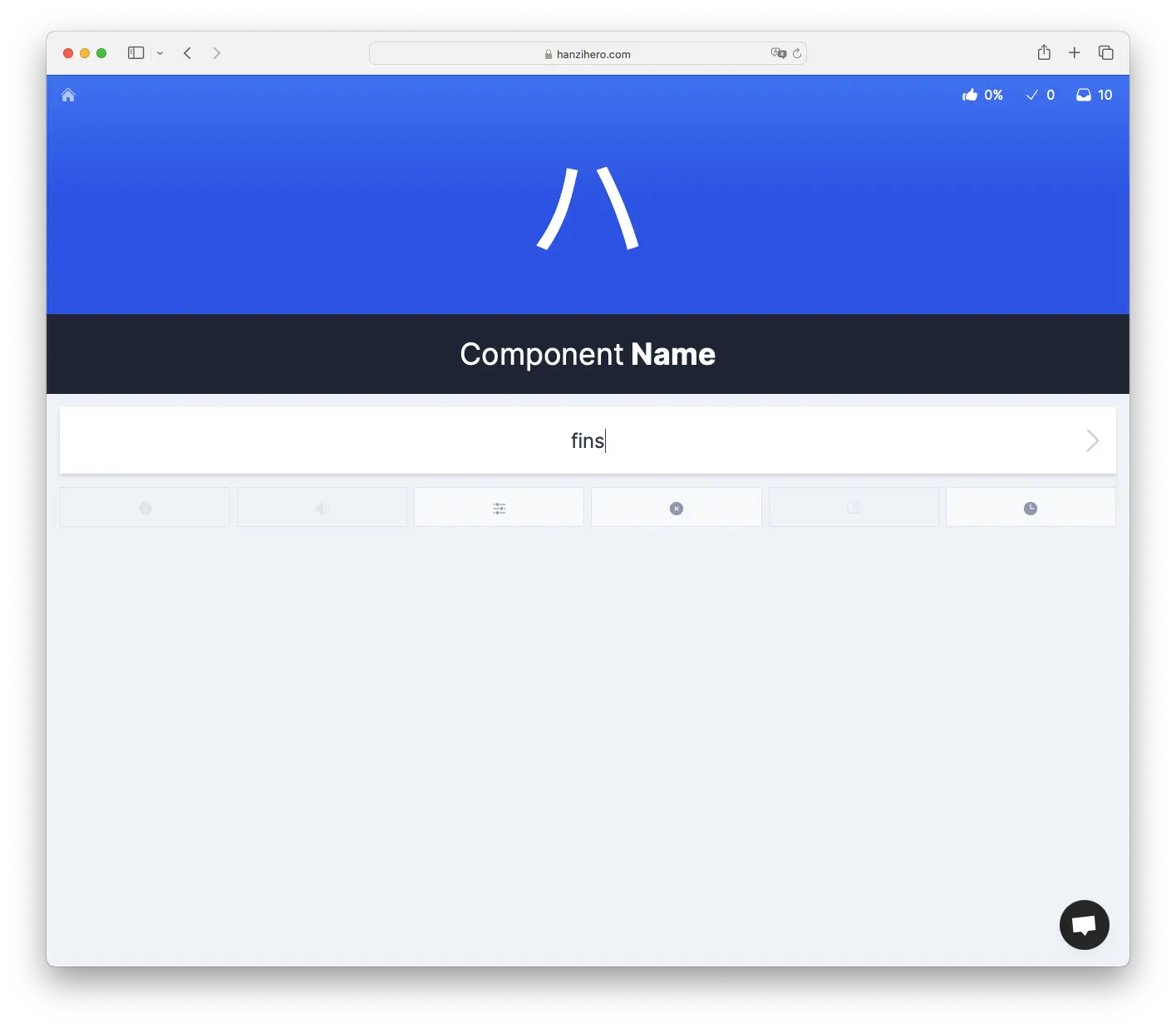
The review quiz is more or less equivalent to the lesson quiz.
Review quiz layout
At the top with the colored background is the item you are being quizzed on.
Beneath that with the black background is the question itself. In this case, it is asking for you to type in the meaning of the component.
In the top right are some indicators for what percentage you’ve gotten correct, the number you’ve gotten correct, and the number of items left.
The list of buttons below the input area are called the quiz controls.
To learn more about the Review quiz layout, checkout the Review quiz documentation. It will go into detail on how all of the quiz controls, among other things.
Submitting answers
Once you type in the answer to a question, you can press ENTER to submit it. If the answer is correct the input will turn green and a sound will play, along with a toast that tells you the item’s new SRS stage.
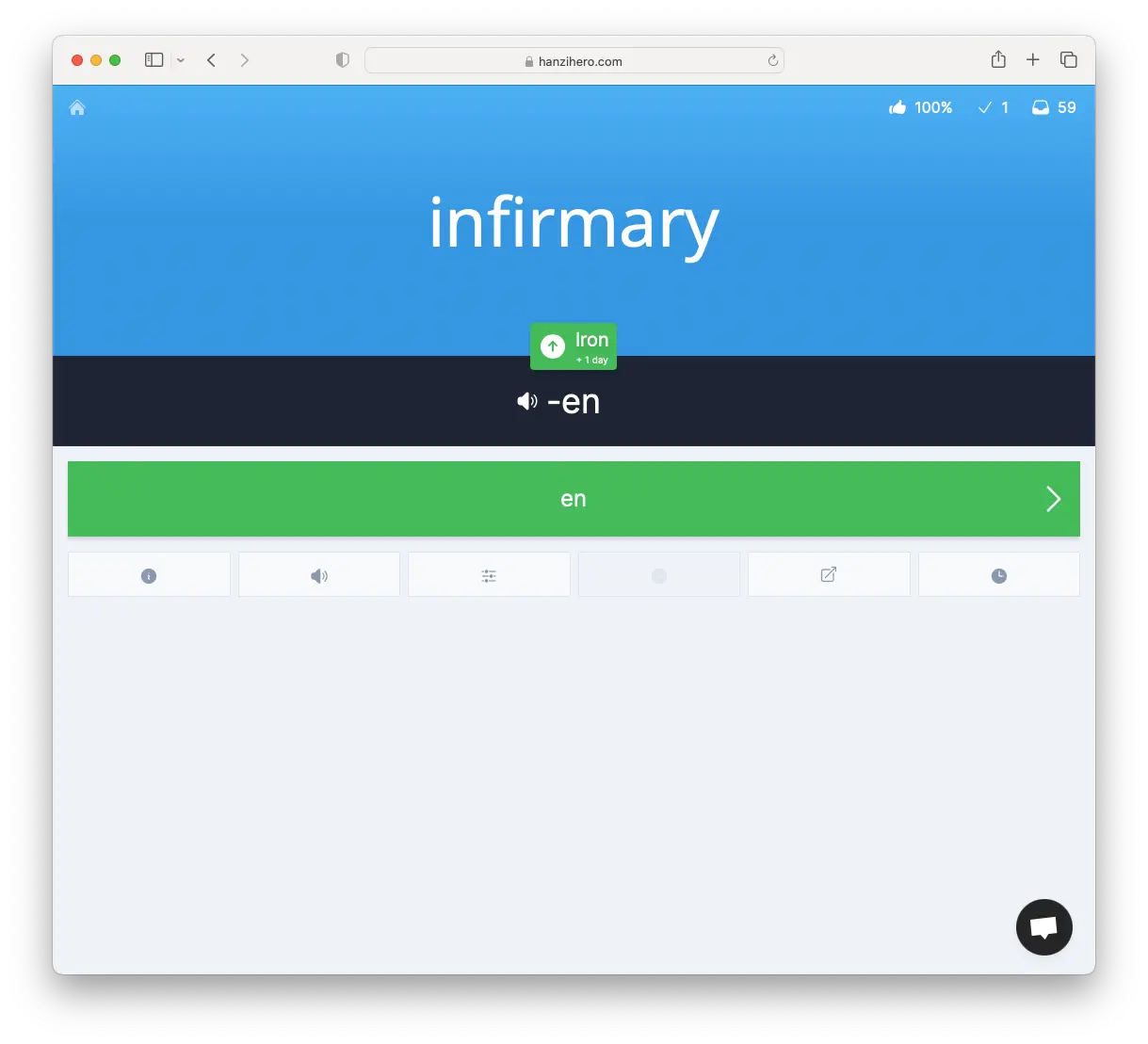
If the answer is incorrect, the input will turn red.
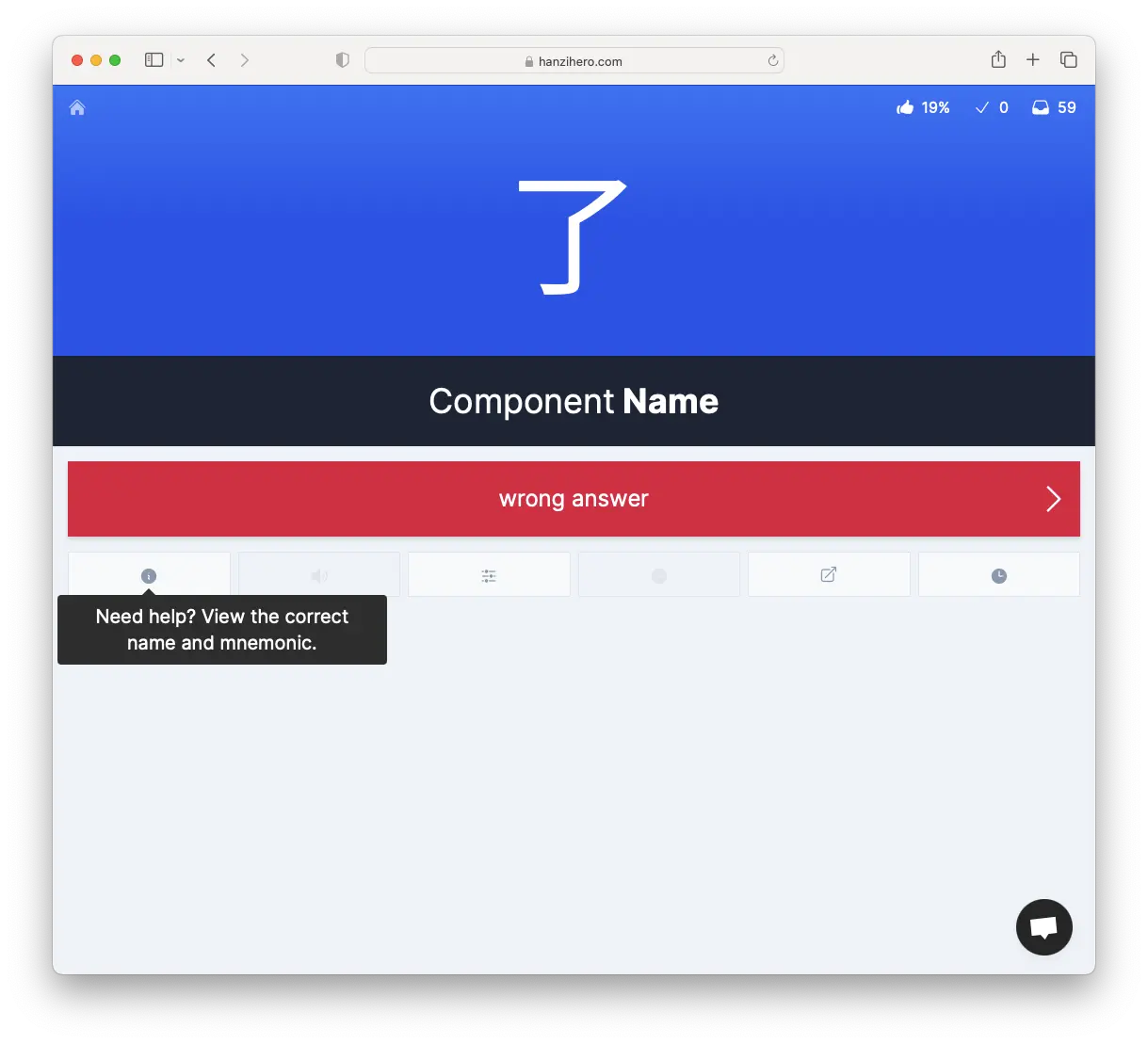
In either case, you can move onto the next question by just pressing ENTER once more.
Finishing up
Once you’ve answered all of the questions, a modal will display congratulating you on your success.
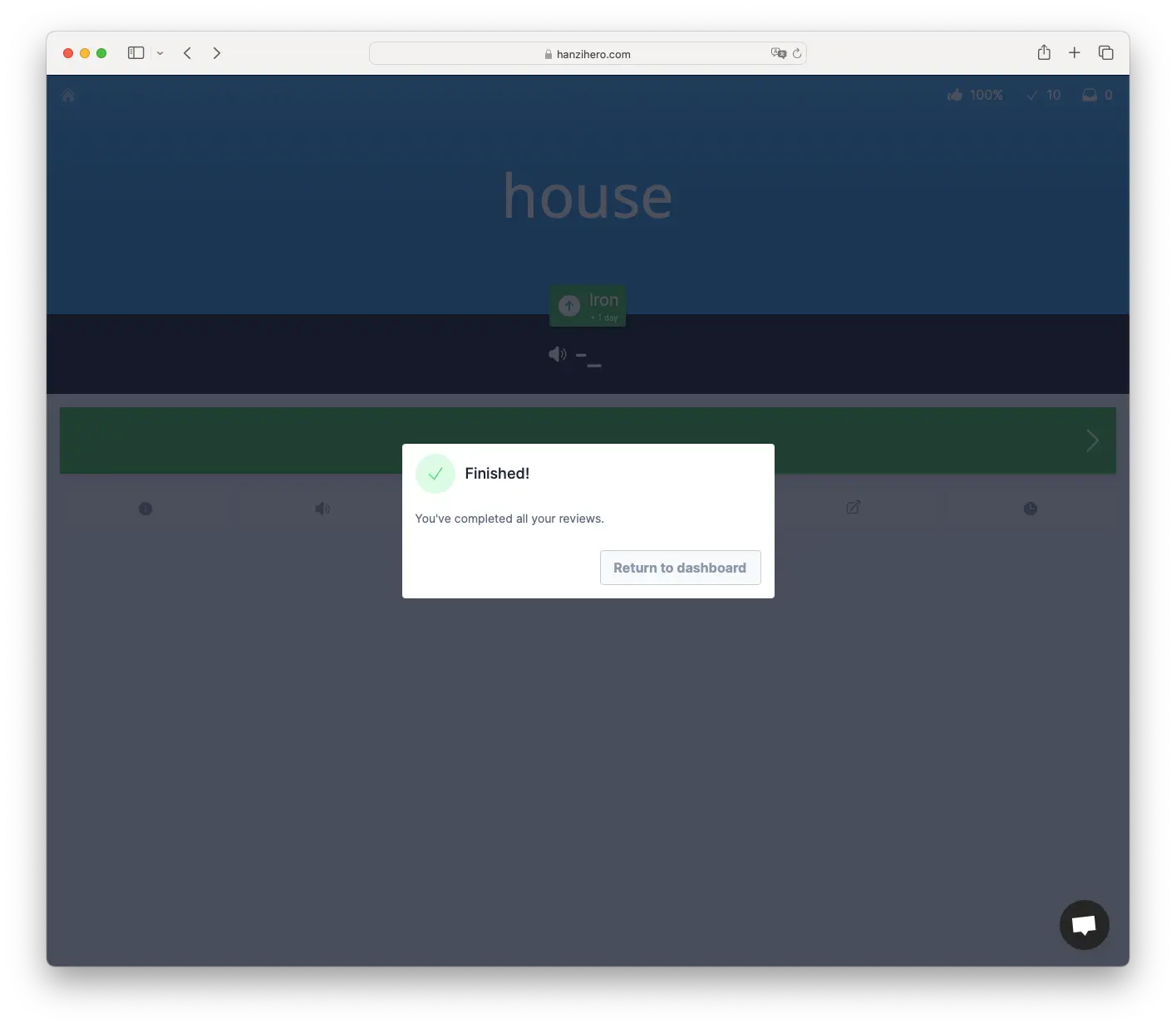
You can click on Return home to return back to the dashboard and rest before you do any lessons you have left for the day.
