Review quiz settings panel
You can easily configure settings for the review quiz within the settings panel that is beneath the submission input.
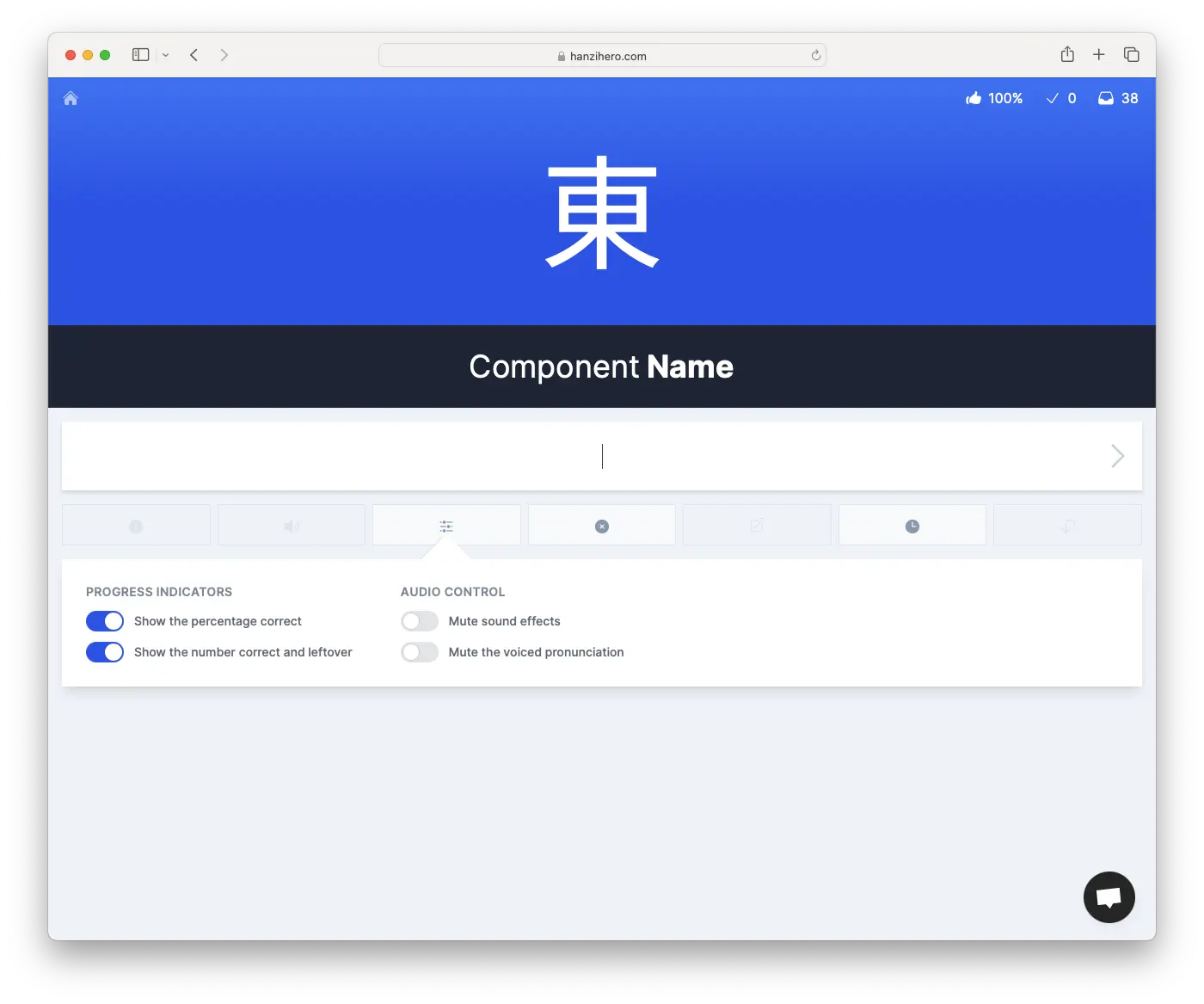
It is toggled for display by clicking on the adjustments icon third from the left.
These settings are saved and persisted across quiz sessions.
Progress Indicators
The progress indicators at the top right of the review quiz view. They can be individually shown or hidden.
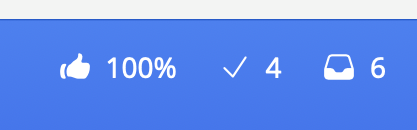
Show the percentage correct
The percentage correct indicator is the number next to the thumbs up icon. It indicates the percentage of questions you have answered correctly in the current session.
It can be turned off and on via the Show the percentage correct toggle.
Show number correct and leftover
The number correct indicator is the number next to the checkmark icon. It indicates the number of items you have answered correctly in the current session.
The leftover indicator is the number next to the inbox icon. It indicates the number of items you have left for the day.
The two can be turned off and on via the Show number correct and leftover toggle.
Audio control
HanziHero plays audio automatically when questions are answered correctly. This behavior can be configured.
Mute sound effects
Whenever you answer a question correctly, a small sound will play, aurally indicating you are correct. In addition, whenever you undo an answer, a small sound will play to aurally confirm you’ve reverted your answer.
This can be controlled via the Mute sound effects toggle.
Mute the voiced pronunciation
Whenever you answer a pronunciation question, HanziHero will play the voiced pronunciation of that reading.
This can be controlled via the Mute the voiced pronunciation toggle.
