Change quiz progress indicators
The quiz progress indicators are what show in the top right of the quiz UI.
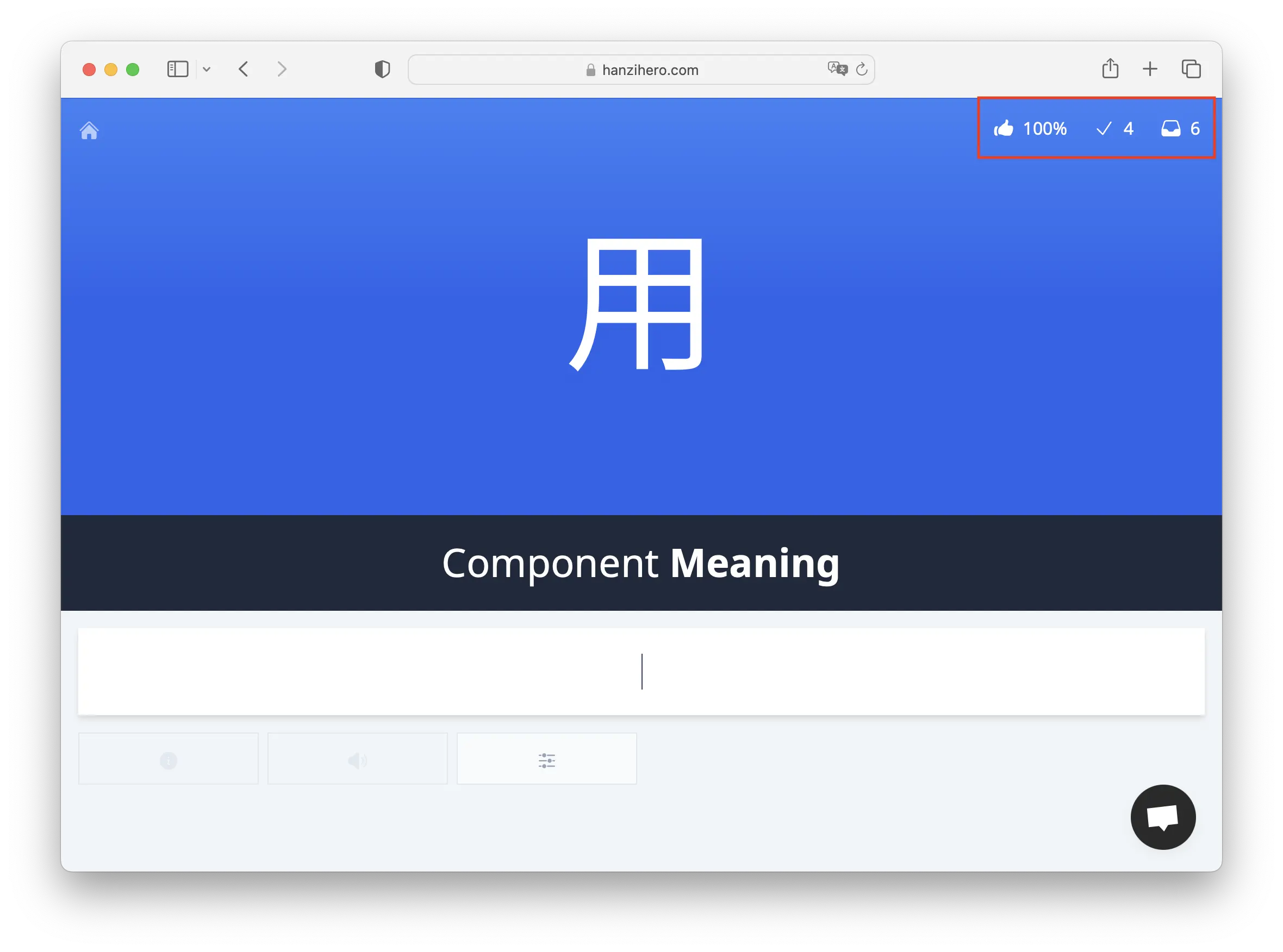
They indicate the percentage of items answered correctly so far, and the number of items answered or leftover. Both of these settings can be adjusted independently within the the application settings page.
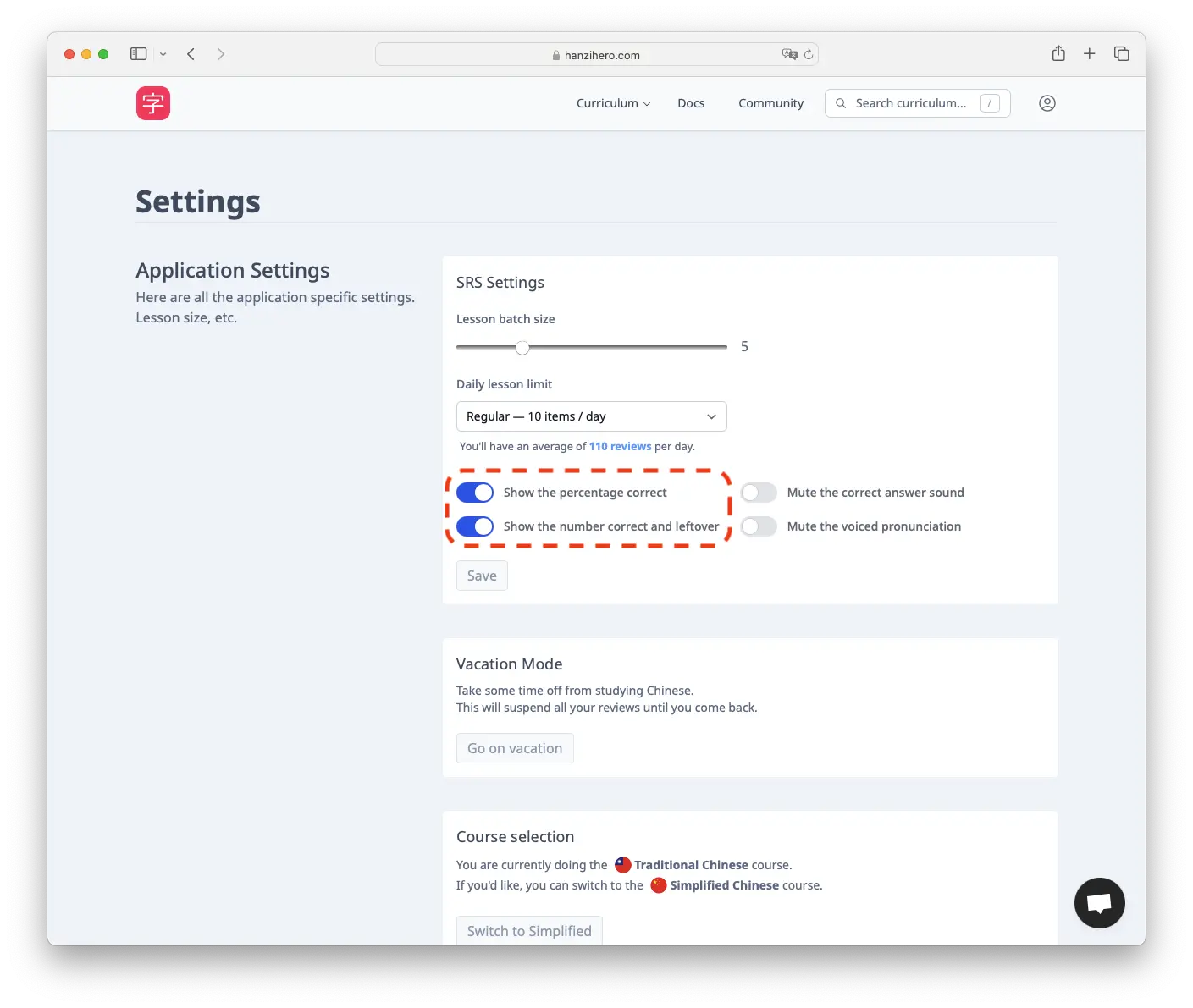
You can toggle Show the percentage correct toggle to control whether the percentage of questions you’ve answered correct should show in the top-right of the quiz display.
You can toggle Show the number correct and leftover to control whether the number correct and the number left over should show in the top-right of the quiz display.
To save your settings, simply click the Save button after modifying the current settings.
