Vacation mode
If you ever need a break from studying Chinese, then you can flip on Vacation mode to suspend all your lessons and reviews until you come back.
Vacation mode can be turned on and off in the application settings page.
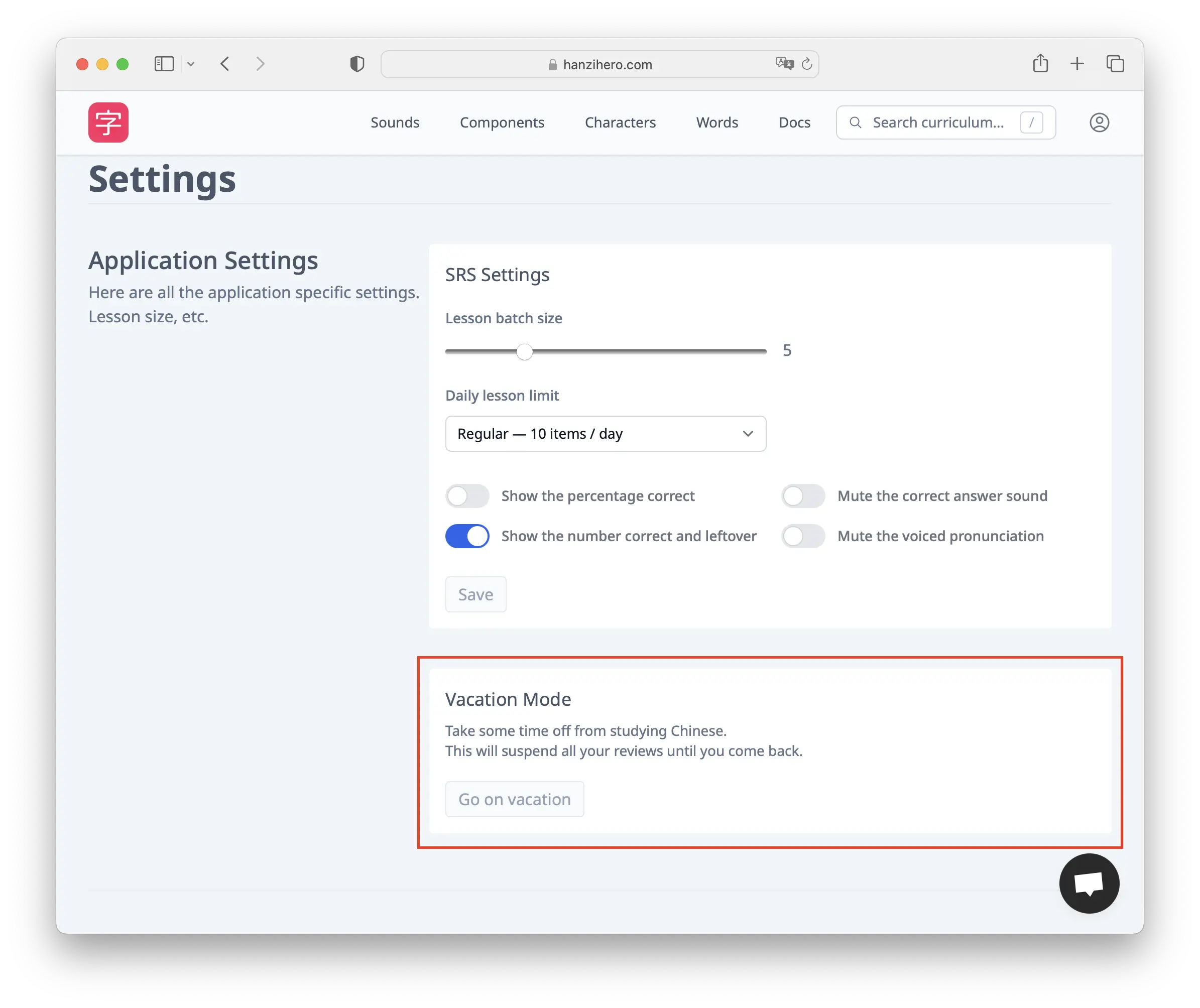
Clicking Go on vacation will enable Vacation mode.
You will notice on your Dashboard that lessons and reviews are suspended, and that Vacation mode will appear as active on your settings page.
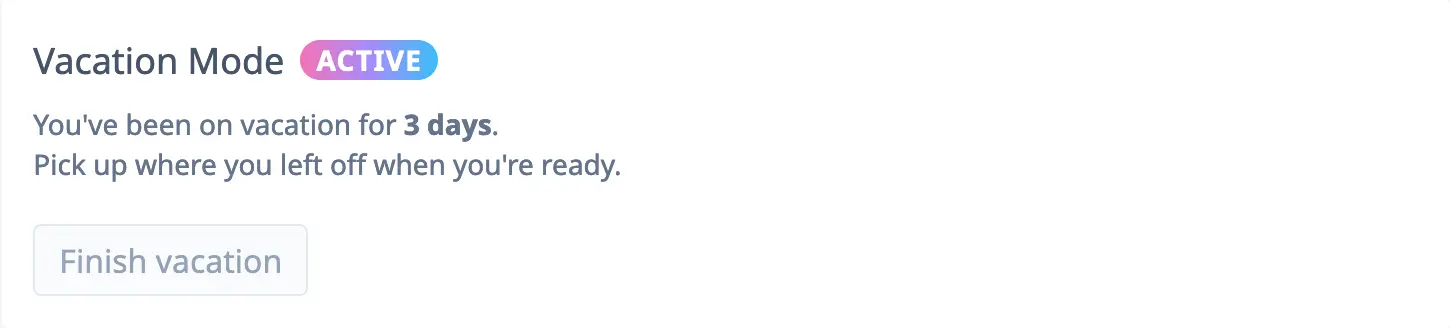
To disable Vacation mode, simply navigate back to the application settings page and click Finish vacation.
