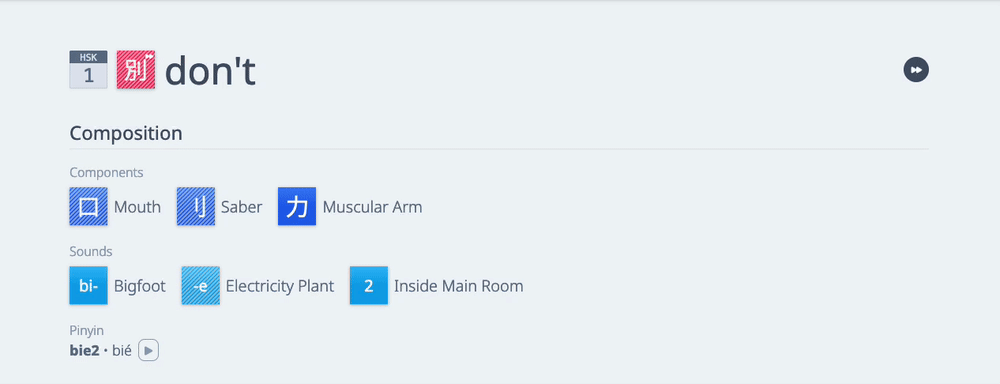Skip a character
Though it’s recommended to start from the beginning, sometimes you already know a good bunch of characters. Instead of having to “learn” that character again, you can just skip it!
How skipping works
Skipping allows you to dodge having to see or review a character you’re certain you know.
When you skip a character, it will count as familiar and unlock words it is a part of.
Note: you will only have words which has characters you are learning! It wouldn’t be that helpful to get words where you already know all the characters within it. You can override this by prioritizing the word.
Skipping a character can always be undone. You just have to navigate to the character page and click the skip button, as we’ll demonstrate below.
Skipping a character
You can skip a character any time by first navigating to the page of the character you want to add it for.
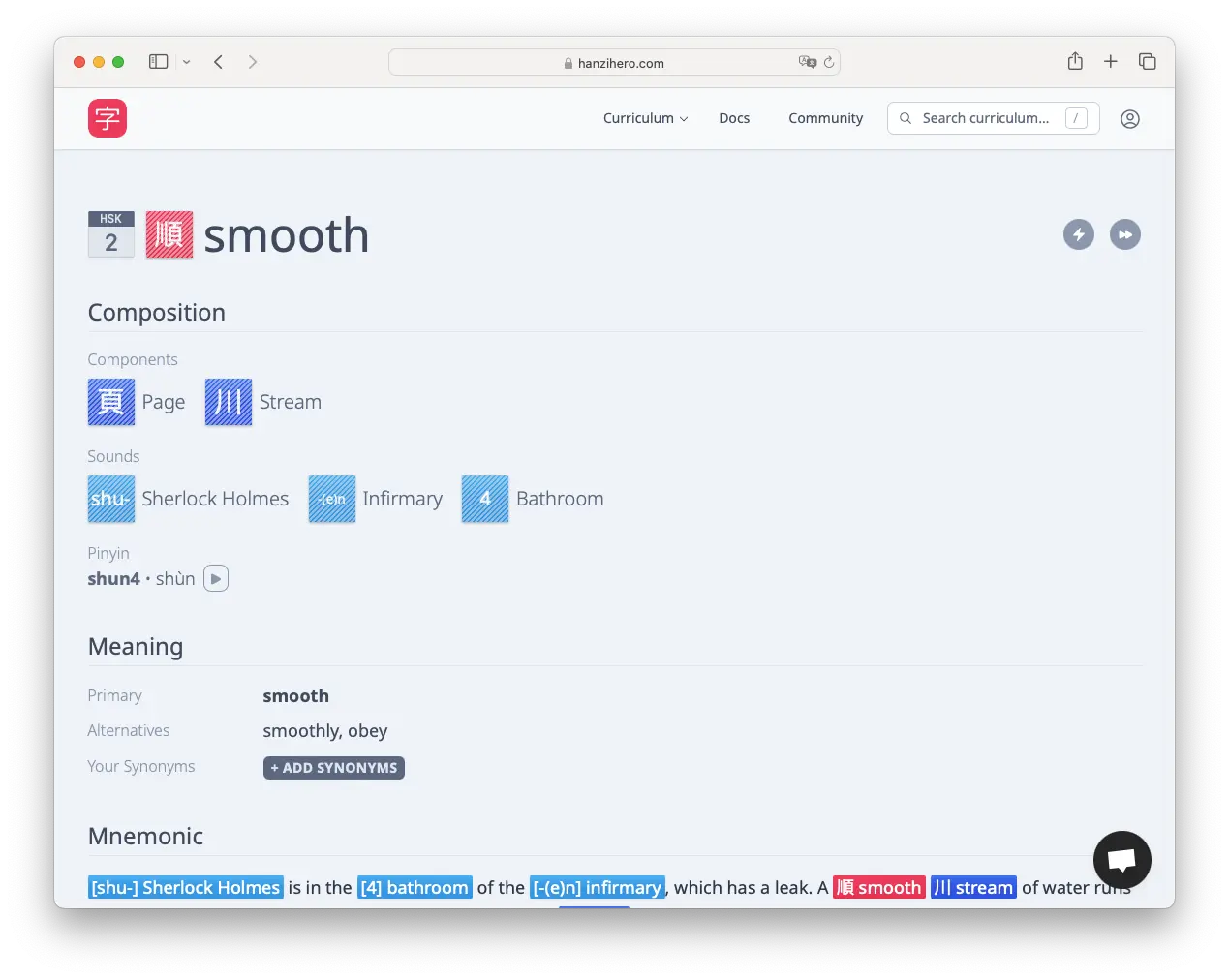
There you can click on the Skip button to queue it up.
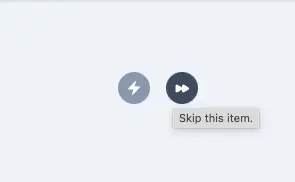
After you click on it, the Skip button should be bold which indicates that the character is now skipped.
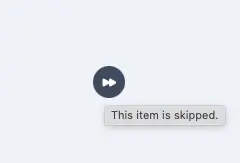
As you progress through the course, you’ll sometimes see skipped items pop up, such as when you come across a new word which contains skipped characters. It’ll have a “skip” symbol in the top right, or appear faded out within Reviews & Lessons.
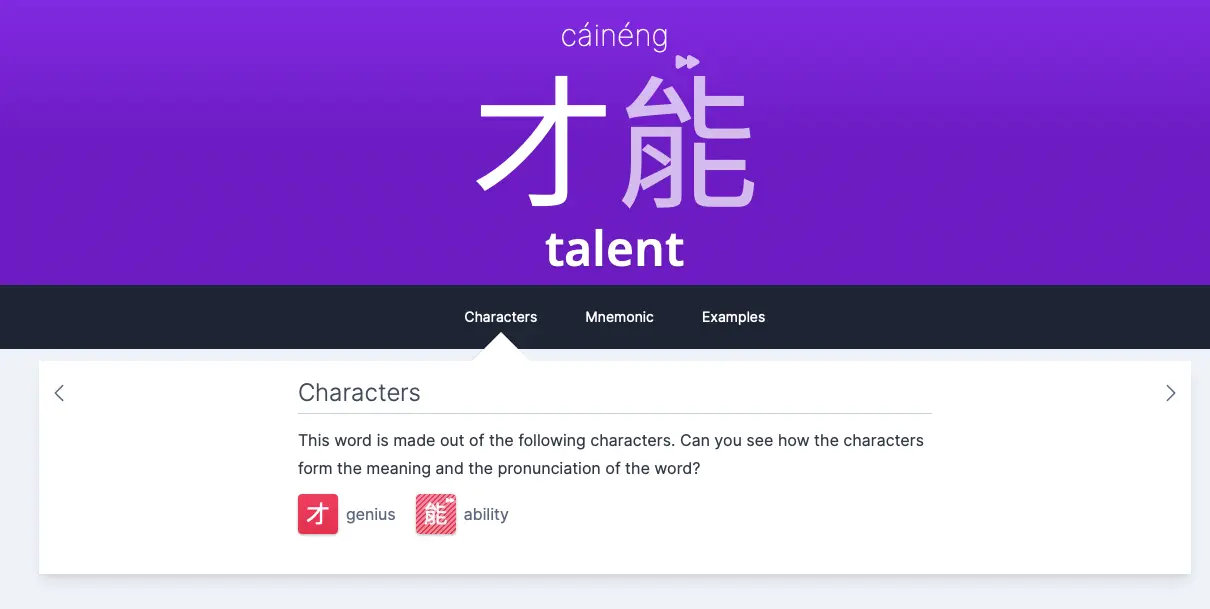
Unskip a character
If you wish to unskip a character you previously marked as skipped, all you need to do is click on the Skip button again. Doing so will unskip the character as well as all of its dependent items.