Introduction to reviews
After you learn an item via a lesson, it will begin to show up in your reviews. There you can review the item to ensure you continue to remember it. You should plan to do your reviews every day, lest you begin to forget what you previously learned.
Number of reviews
You can see the number of reviews you have at any time by navigating to the dashboard. There you will see a button labeled Reviews. If you have any available, it will be colored red with a number indicating the number in your queue.
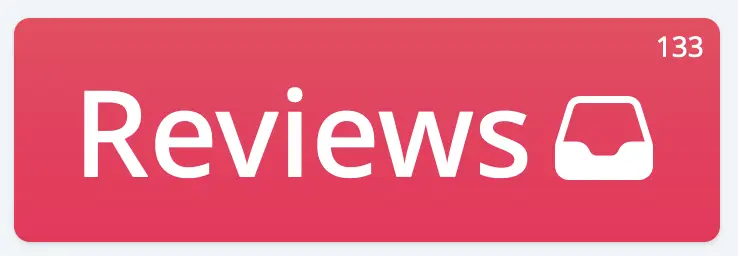
And if you have none left for the day, it will be gray.
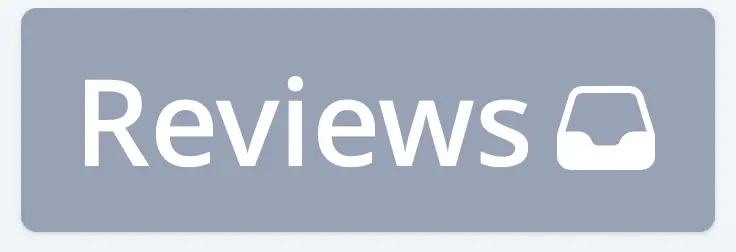
Review quiz
You can start your reviews at any time by clicking on the Reviews button from the dashboard. Doing so will begin a review quiz.
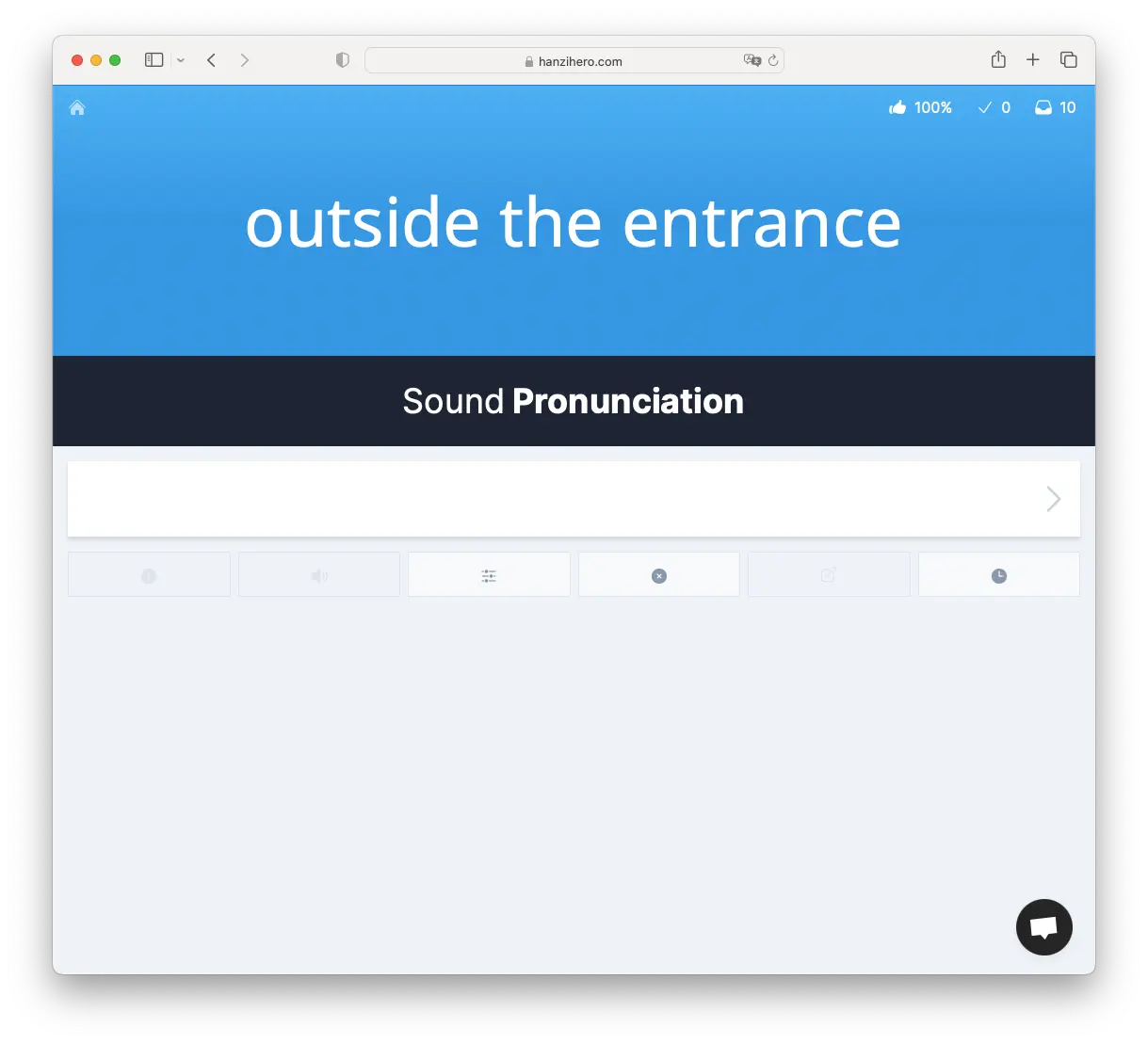
There, you will type in answers to questions for each of the items that are being reviewed.
Once you answer all questions related to an item, it will be completed for the day and scheduled for later review.
Review scheduling
Item reviews are scheduled by the spaced repetition system. HanziHero keeps track of how many times you have reviewed each item, and how accurate your quiz answers are to assign each an SRS stage. This number roughly corresponds with how well you know the item.
Items that you know well will have a higher SRS stage, and in turn will be scheduled less frequently. Conversely, items that you don’t know well will have a lower SRS stage, and will be scheduled more frequently.
You can see a forecast of how many reviews you will have each day by looking at the upcoming reviews section of the dashboard.

