Item user notes
Whatever item you may come across you will inevitably want to jot down some notes about it. There may be times where you want to add an additional sentence to help learn the item, or store some facts about the item you can access at any time. To support these cases, there are User Notes for every item in HanziHero.
How user notes work
A user note is just a field of text you can store thoughts on. It has no effect on the mechanics of HanziHero. It is only for your eyes.
Updating your note
You can update your note either by navigating to the item page, or within your lessons or reviews.
You can find it as either a section within the page:
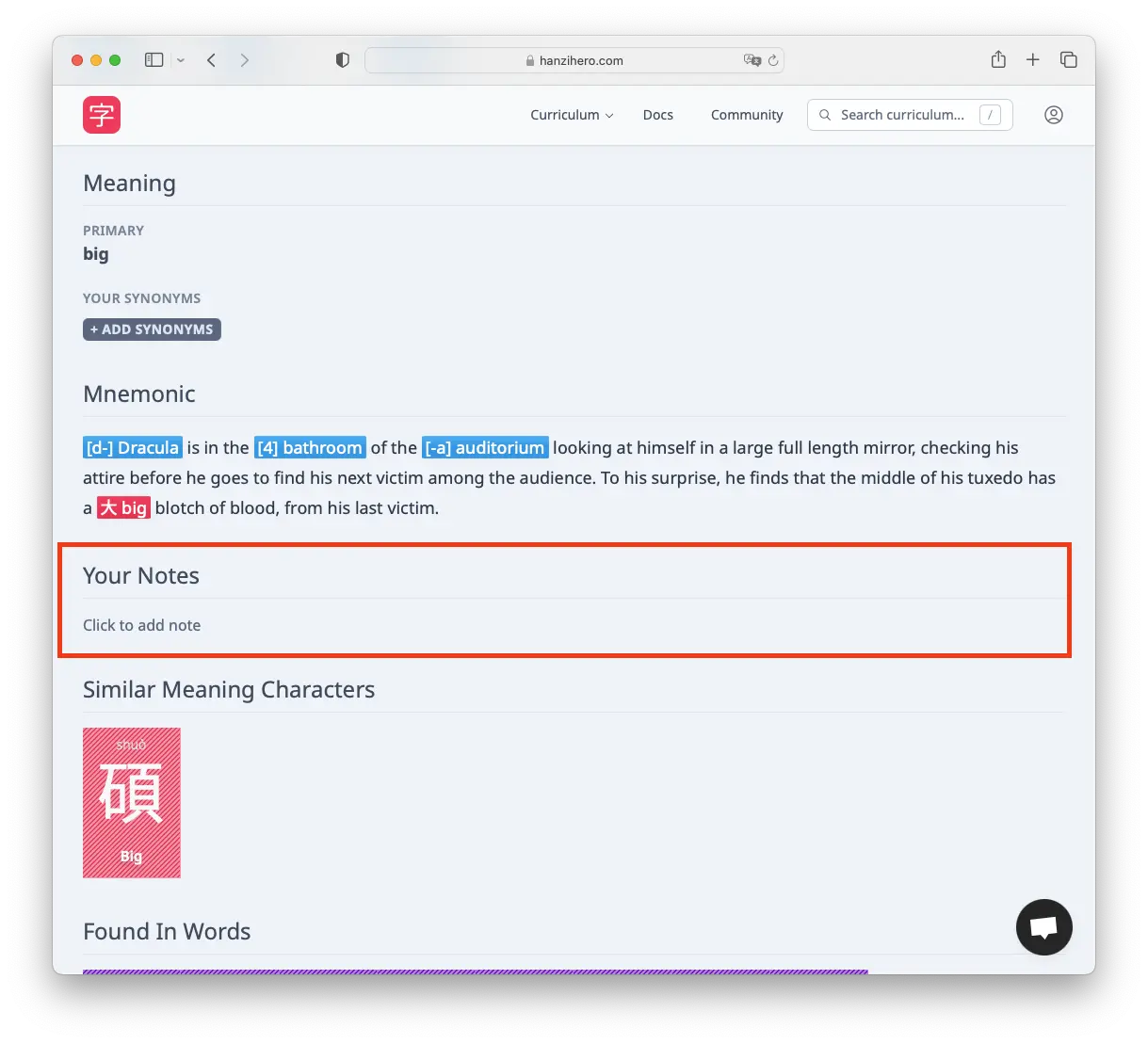
You can also find it within a tab in lessons:
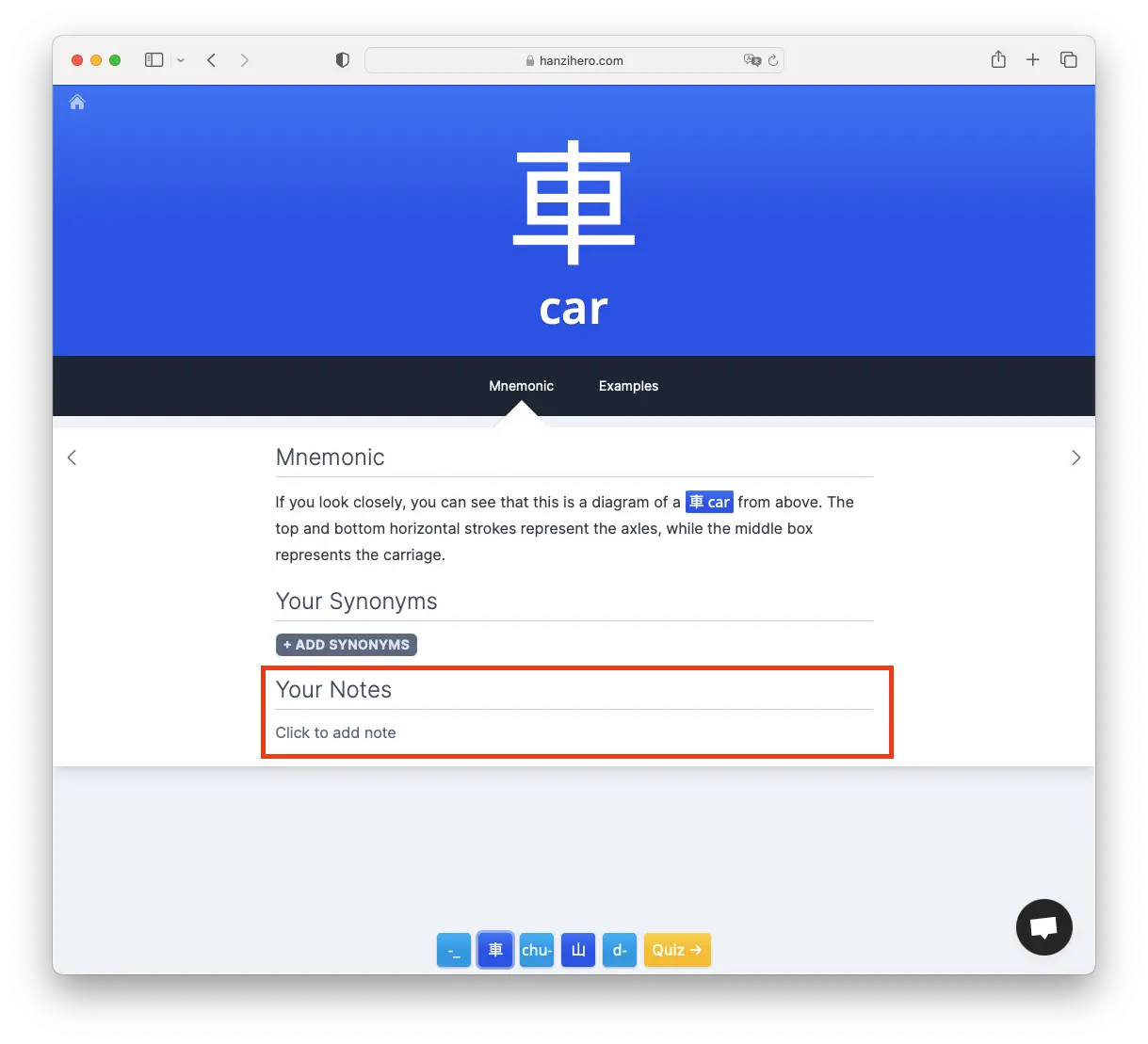
And finally you can also find it under the Item info within reviews:
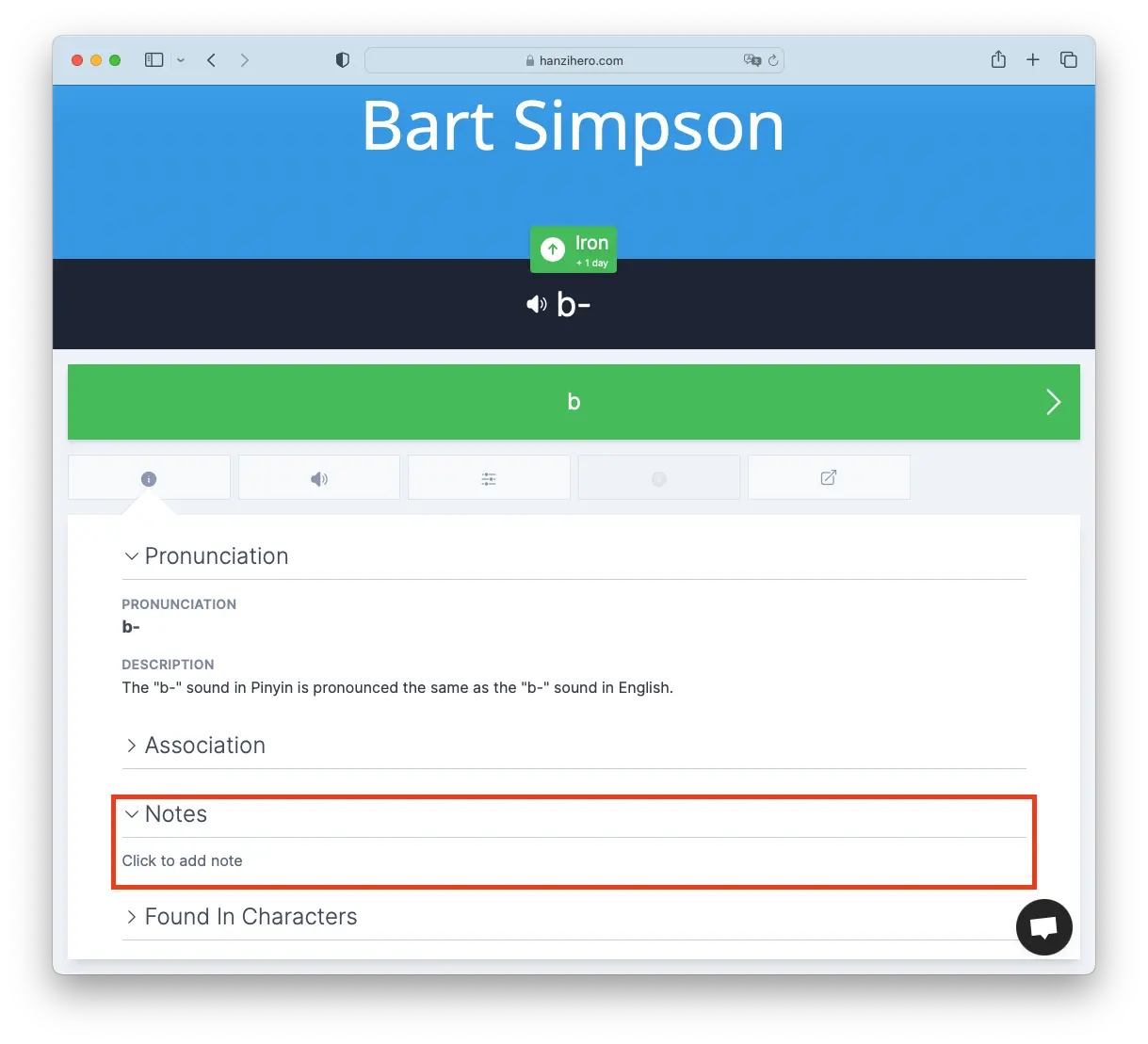
To edit any of these, click on it, type in your notes, and click the ‘Save’ button:
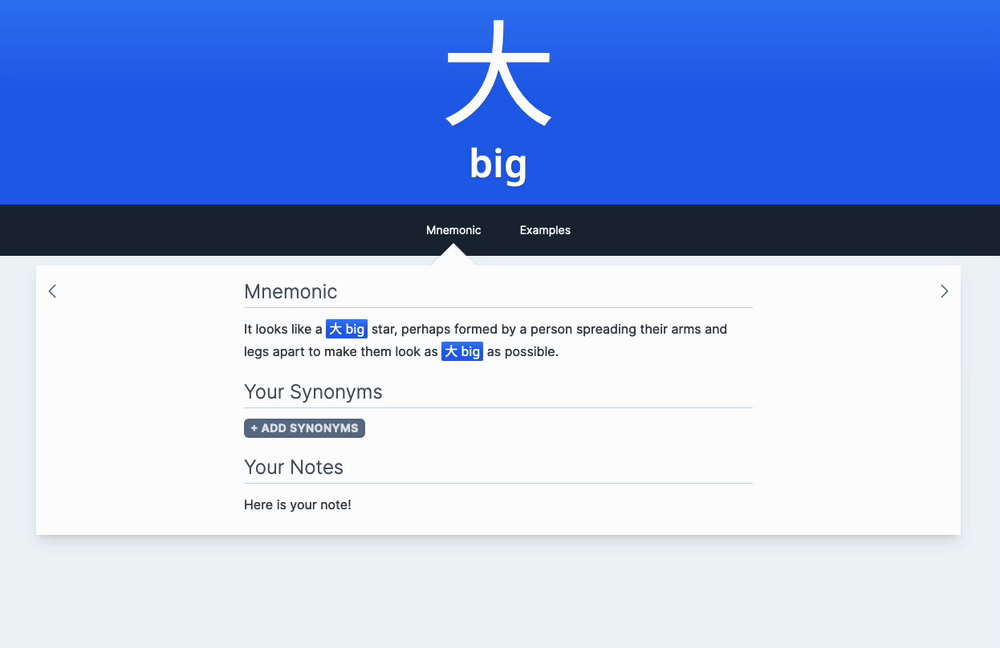
You can also Save your note with Control + Enter or Meta + Enter.
