HSK Skipping
Though in our onboarding you can choose to skip over portions of the HSK, you can also change which HSK levels you skip later on.
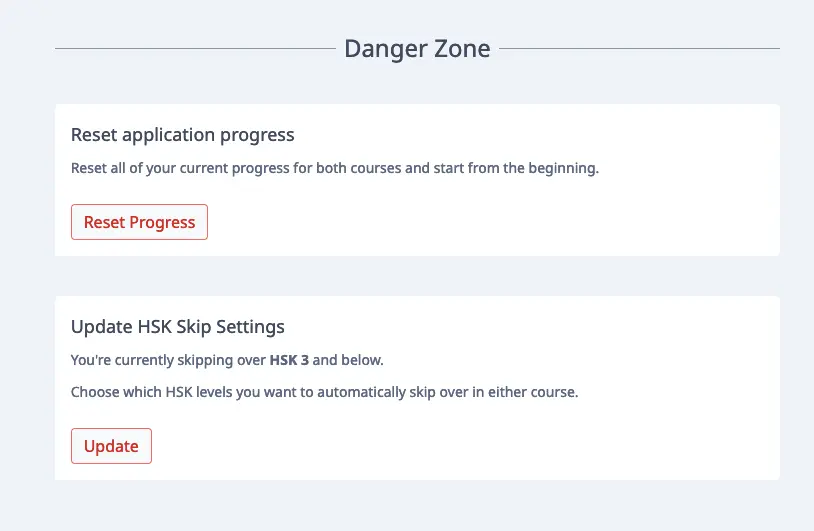
Be forewarned, it’s in the “Danger Zone” for a reason: if you update your HSK skip settings, you’ll be irreversibly changing previously set skip statuses.
You will also be filtering out active items that fall below the HSK level you selected.
Clicking Update will open a pop up which goes over the consequences of updating your HSK skipping preferences.
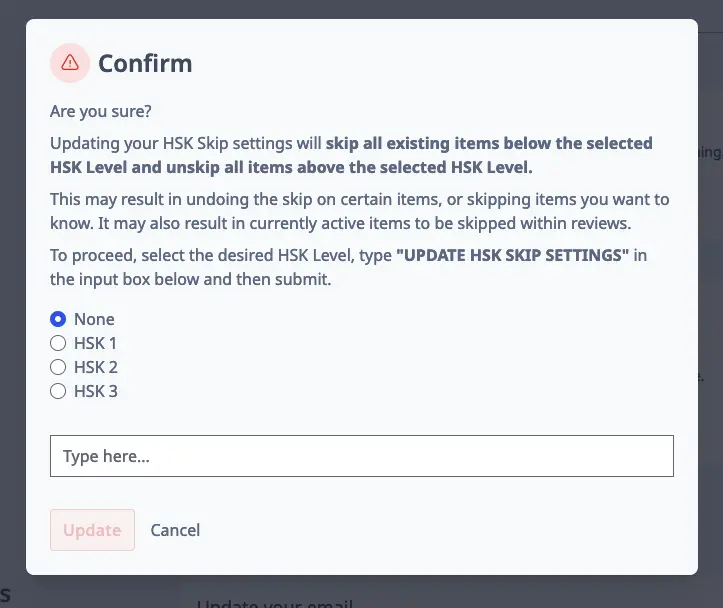
Once you’re certain you want to reset all of your progress, type in “UPDATE HSK SKIP SETTINGS” and click Update.
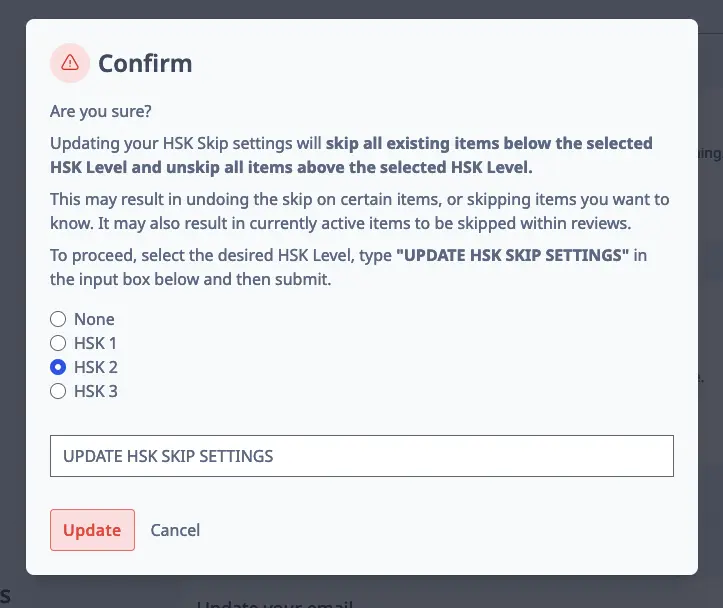
After submitting, the above sample user will now no longer receive any lessons nor reviews from HSK 2 and below. In addition, any items that were HSK 2 and above which were skipped will be unskipped.
