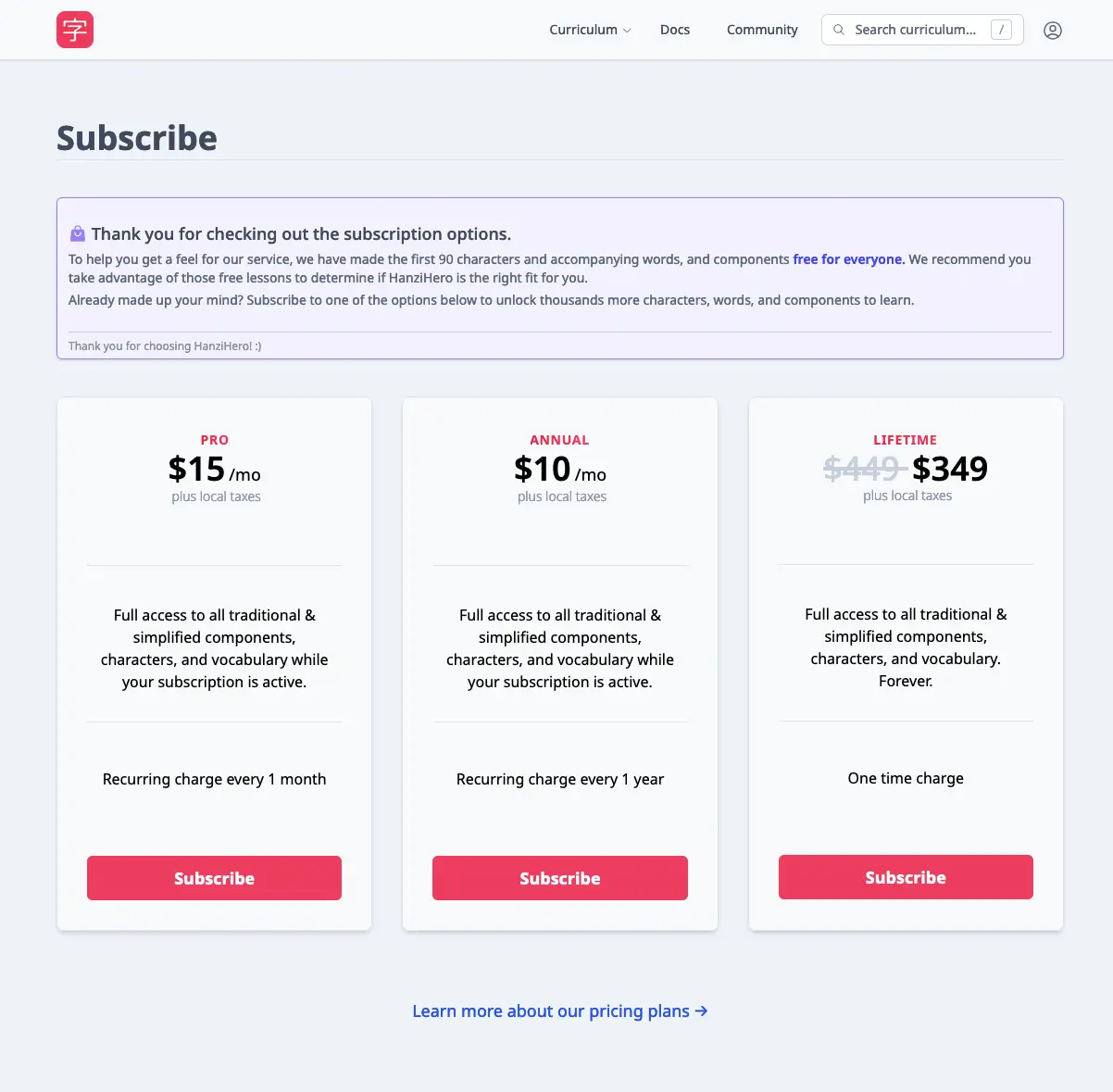Cancel subscription
To cancel your subscription, first log into your HanziHero account and navigate to your Subscription page.
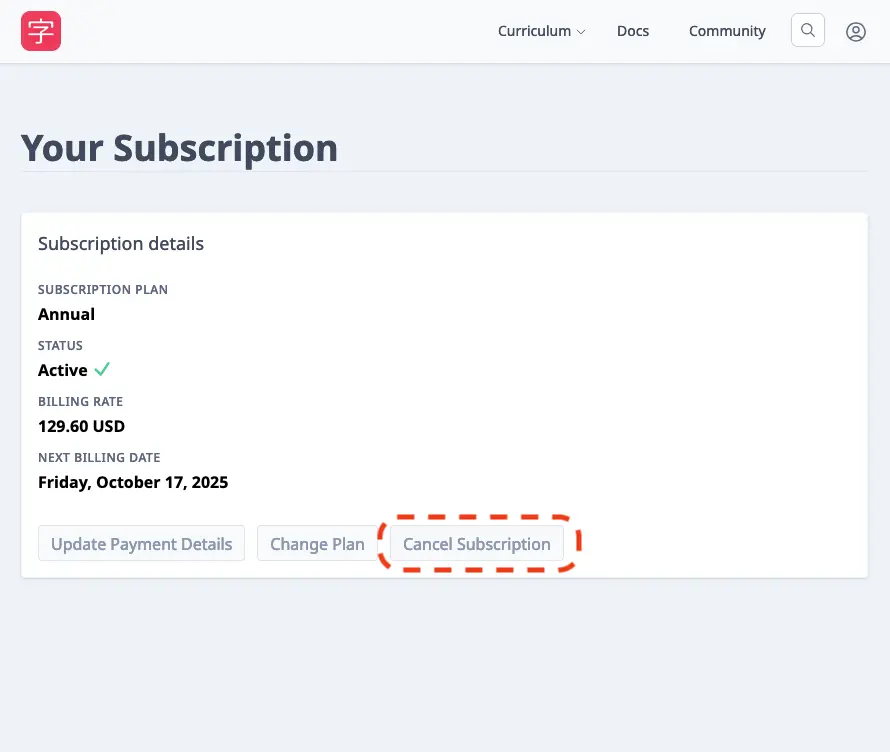
Clicking on “Cancel” will invoke a pop-up where you will see a cancellation form.
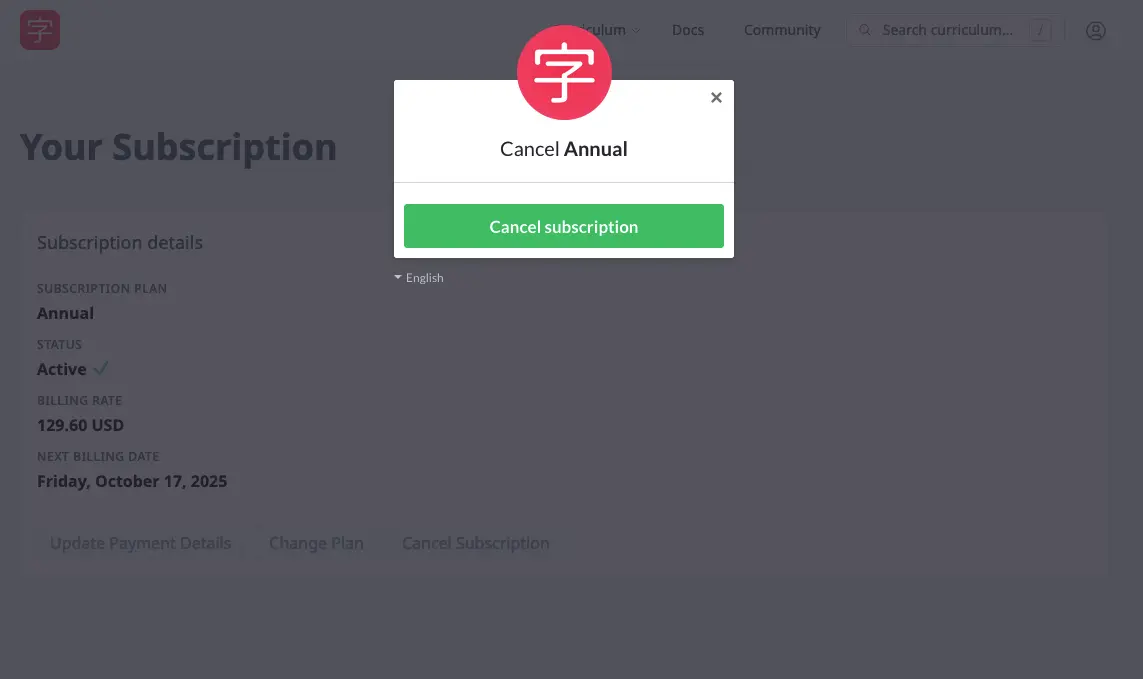
Clicking the “Cancel subscription” button will cancel your subscription.
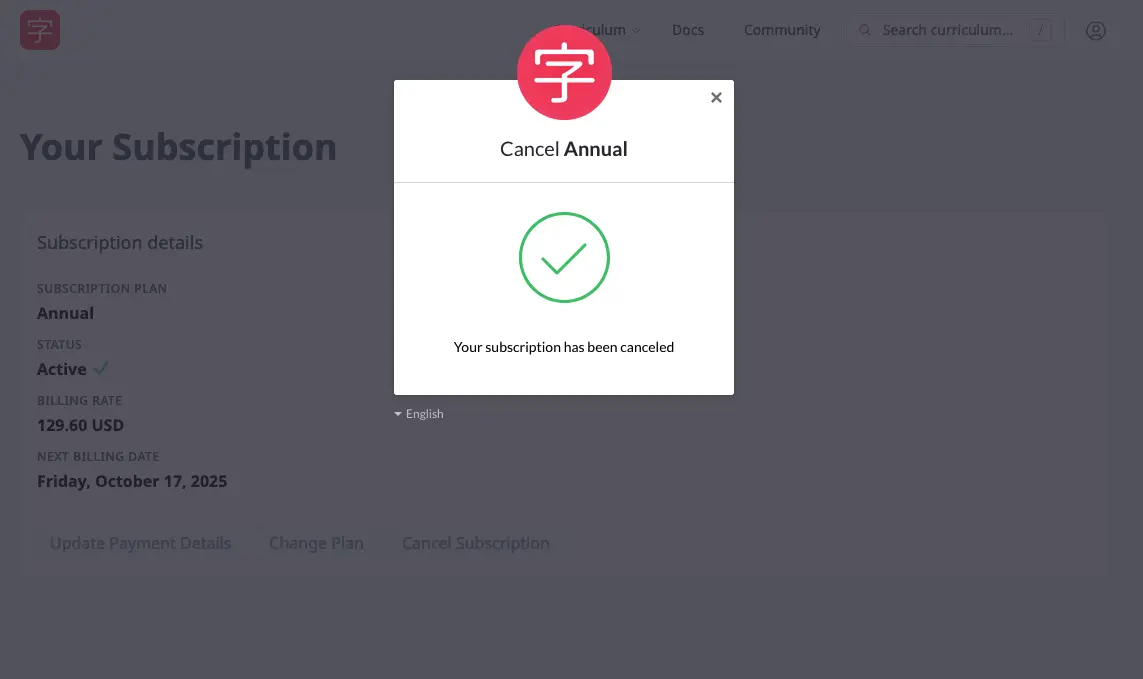
Exiting the success modal and refreshing the page, you should see your newly updated subscription details.
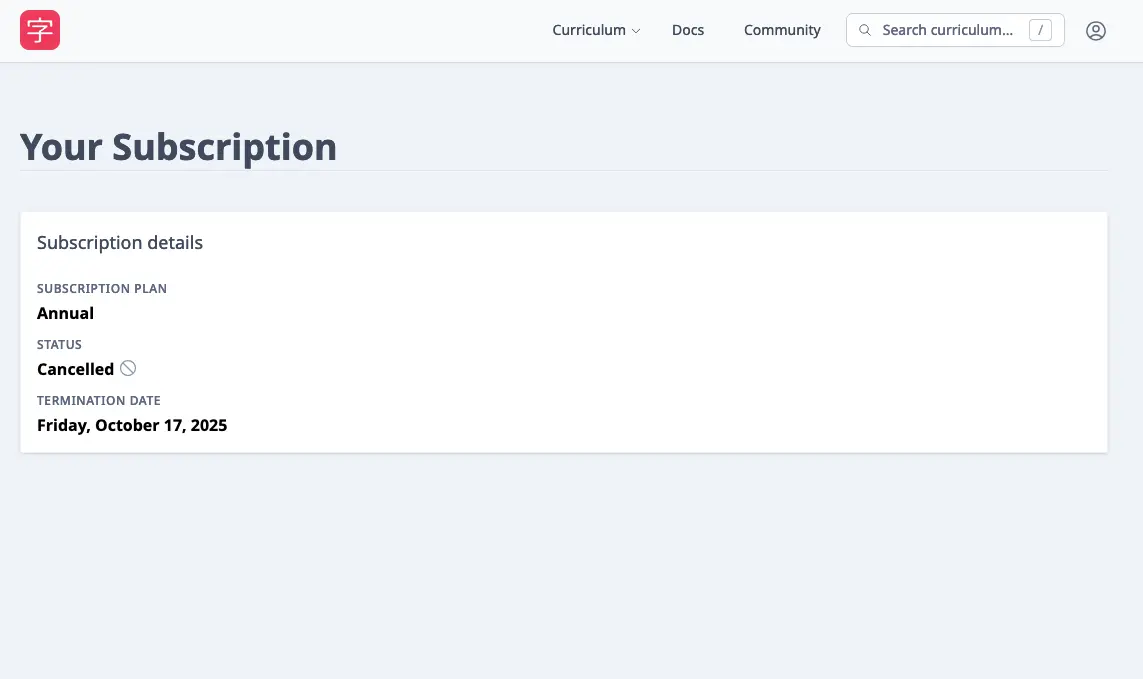
You will be able to access premium content until your Termination Date is reached. After that, you will once again be in the Free tier, with unlimited reviews of items you’ve learned while on a free-tier subscription. Items that were learned while on a paid subscription may not show up in your reviews.
Once your Termination Date is reached, the subscription page will revert back to subscription plans where you can subscribe once more.