Change account email
To change your account password, first log into your HanziHero account and navigate to the account settings page.
On that page, scroll down to the section titled Update your email.
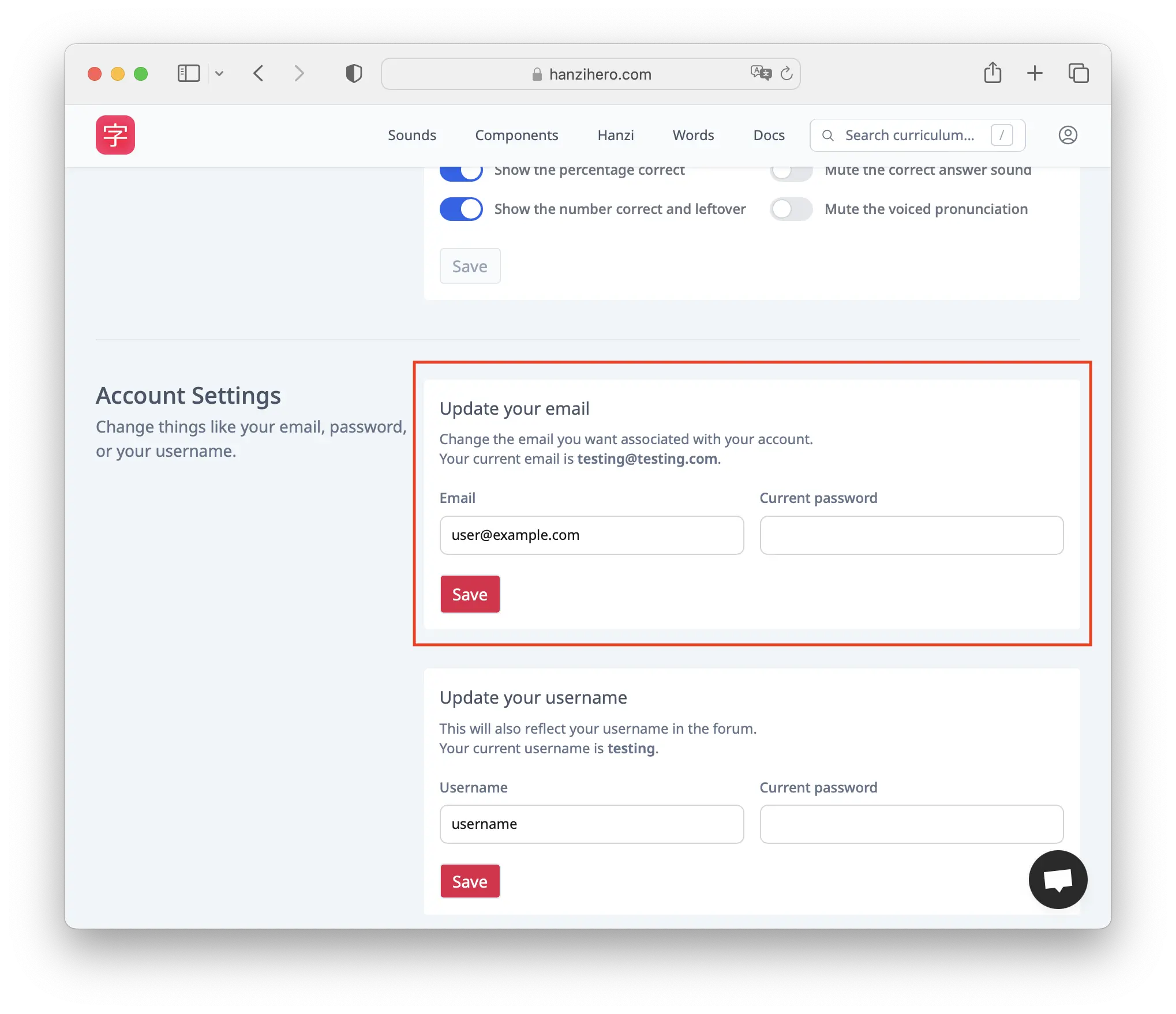
There you can type in your desired Email along with your Current password and click Save to save the changes.
Afterwards, we will send you an email titled Update email instructions to confirm your new email. To confirm your email and complete the email changing process, please click on the link within that email.
