Word skipping preferences
When it comes to word unlocking, we look at whether the characters of the word are familiar or newly learned depending on your preference. But there’s also the case of when the characters are skipped.
What word skipping preferences handles is when you skip all of the characters of a word item. By skipping all of the characters, the word then technically becomes “unlocked” and therefore could show up in your reviews. But by default, through this setting, we don’t consider such words when selecting them within the word pool.
Of course, if you’re interested in learning words that are composed of only skipped characters, you are welcome to change that with this setting. Just navigate to your Application settings and scroll until you find the “Word skipping preferences” dropdown.
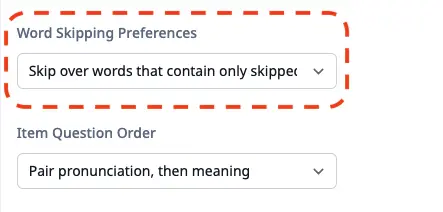
You have two options available:
- Skip over words that contain only skipped characters: This is the default setting, ignoring words that have only skipped characters within them.
- No preference: This setting allows you to learn words that have only skipped characters within them.
Simply select which option you’d like and click Save.
