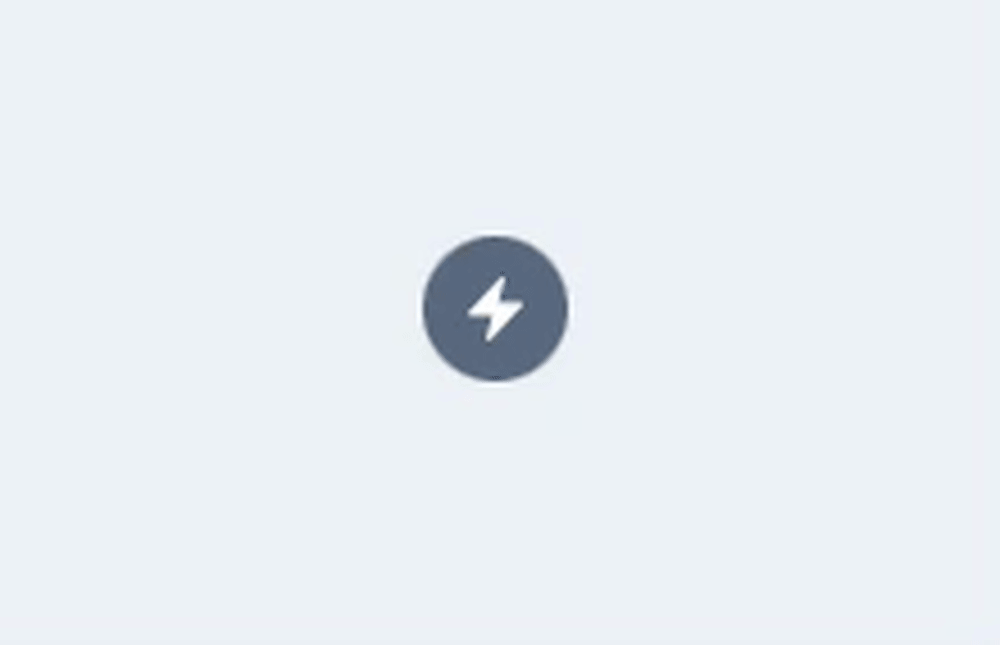Prioritize a dictionary item
In order to begin learning a Dictionary item, you need to prioritize it.
How Dictionary item prioritization works
Any Dictionary items that are prioritized are added to your Dictionary queue, separate from the main HanziHero course. You can read more about this separate queue under the daily lesson limit documentation.
Prioritizing a Dictionary item
To add an item to your dictionary lessons, just click on the Prioritize button on the top right.
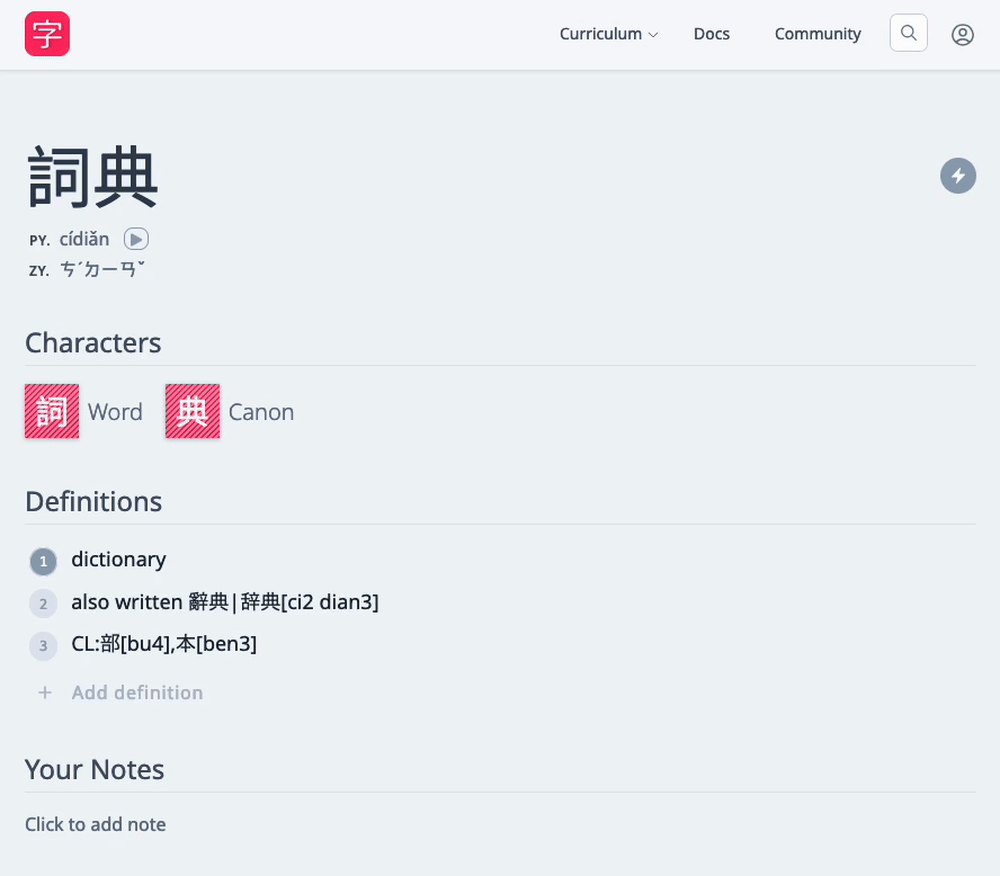
You can configure whether the characters associated with the Dictionary item are also prioritized under your Dictionary unlocking settings.
Deprioritize a Dictionary item
If you wish to deprioritize a Dictionary item you previously marked as prioritized, all you need to do is click on the Prioritization button again.