Item Reset
If you ever want to relearn an item from the beginning, all you need to do is reset it.
Be careful though, as this cannot be undone. Once you reset an item, you will lose all SRS progress and review history. You’ll still retain things unrelated to the SRS, like your synonyms or notes.
To reset any item, scroll to the bottom of its page. You will see a red “Reset Item” button under the “Stats” section.
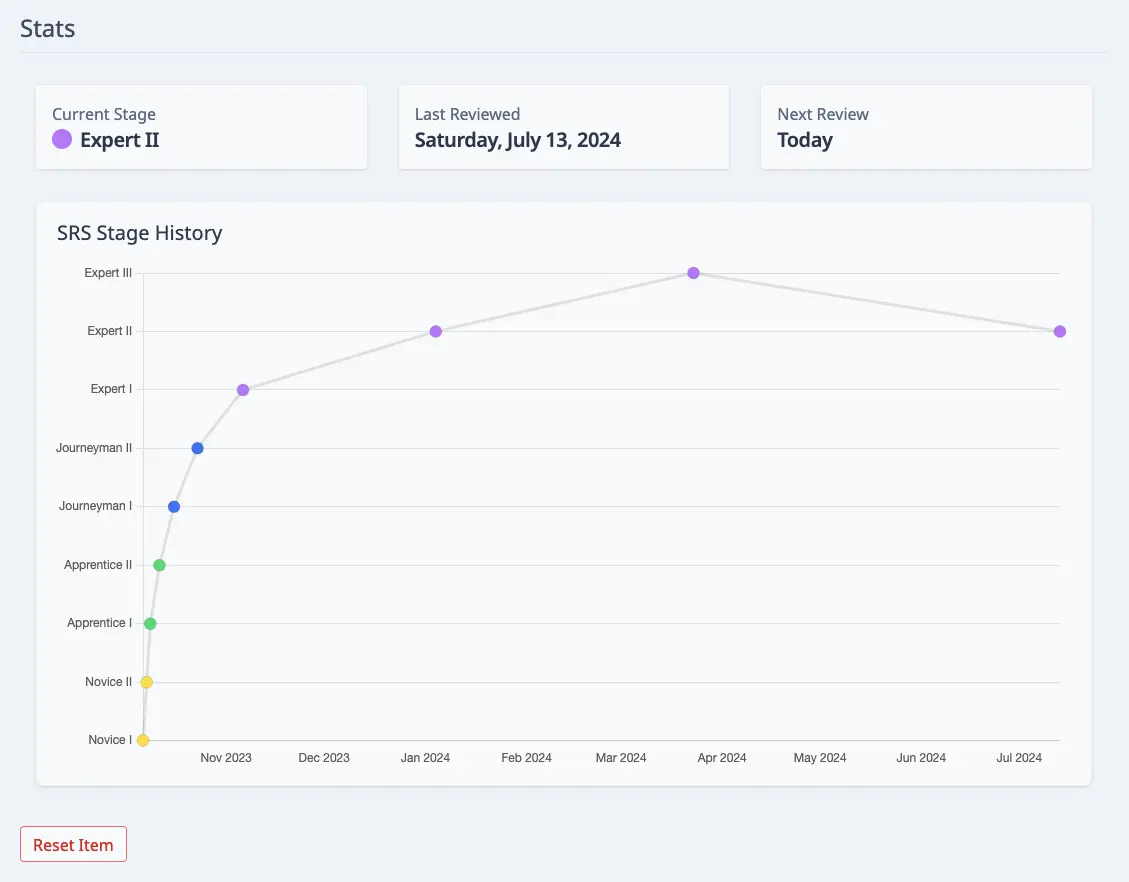
One you click that, you’ll be prompted with a confirmation dialog. This is to make sure you don’t accidentally reset anything, as it cannot be undone!
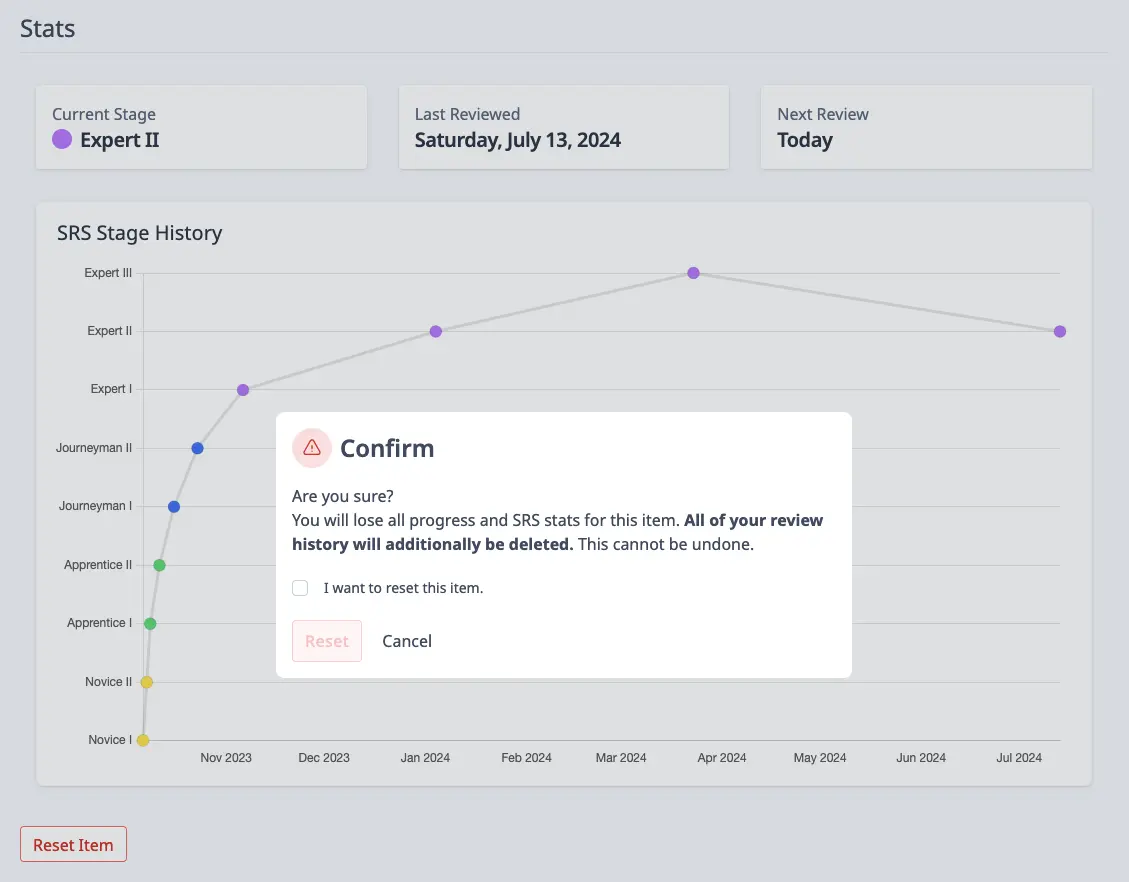
By checking “I want to reset this item” you’ll be able to click the “Reset” button to finalize the reset. Click it if you’re sure.
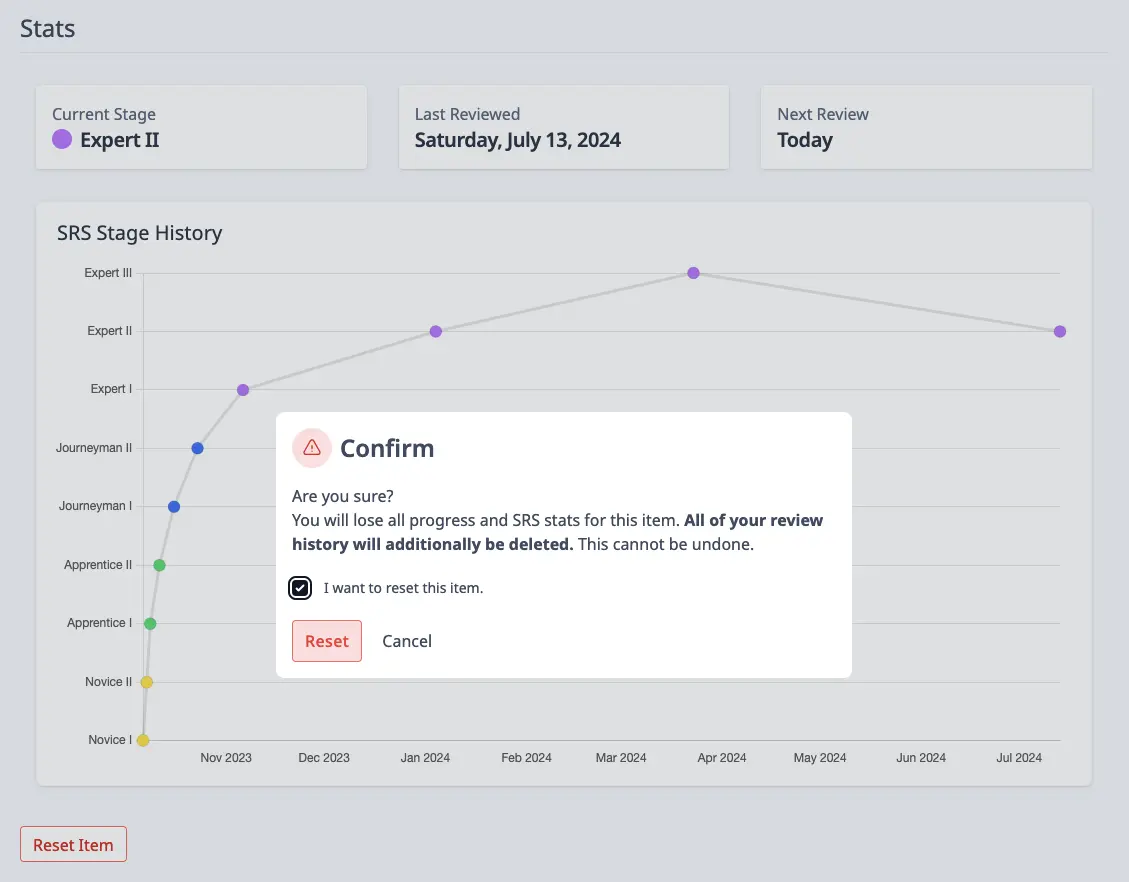
If successful, you’ll be greeted with a notification and you’ll see that the item is now unknown.
