Add dictionary item user pinyin
Sometimes a Dictionary item may not have accurate pinyin. In theses cases, you can add your own user pinyin.
How user pinyin works
A user pinyin is an alternate pronunciation answer that you can type in during your reviews. In addition to the official pinyin a Dictionary item has, HanziHero will also check if the answer you provide matches any of your user pinyin. If it does, HanziHero will mark the answer as correct.
Adding a user pinyin
You can add a user pinyin at any time by first navigating to the page of the dictionary item you want to add it for.
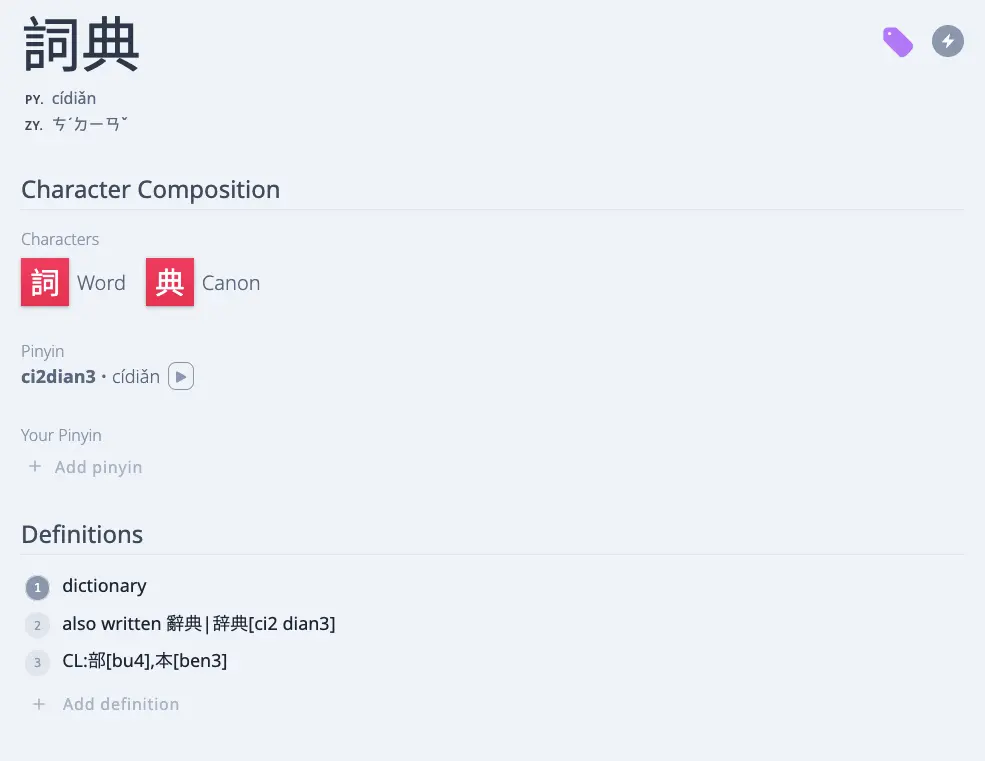
There you can click on the Add pinyin button to add a new user pinyin. That will pop open a new input that you can type your user pinyin into.
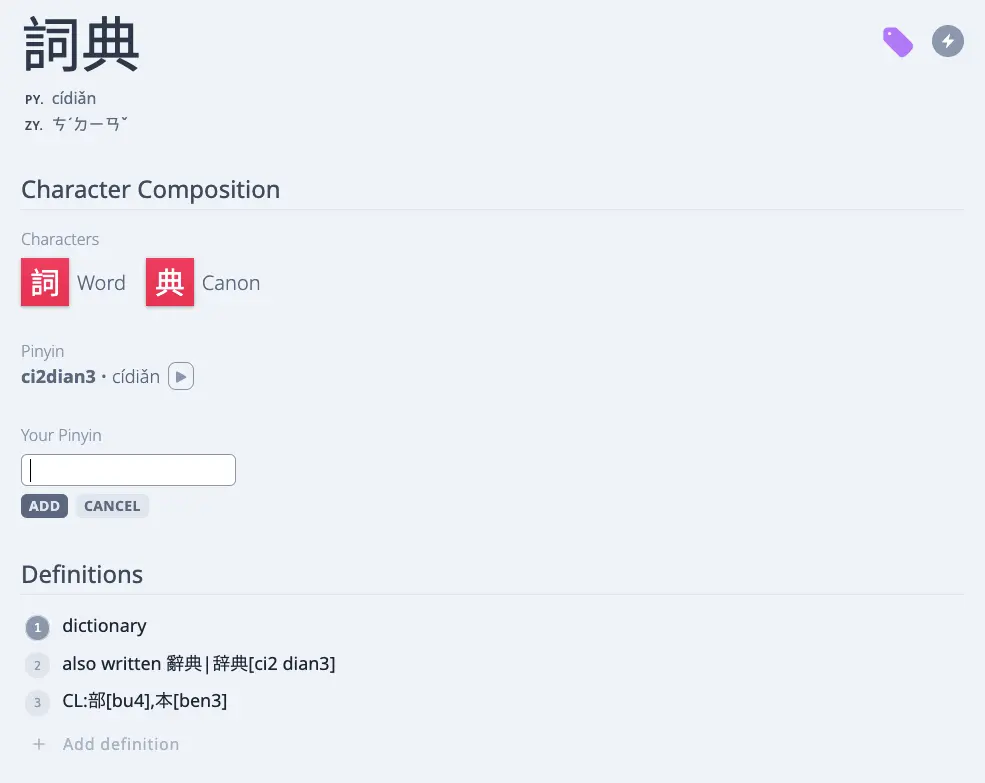
Once you have finished typing it in, and it passes our validation, press the ENTER key to submit the new user pinyin or click the add button.

Removing a user pinyin
If you wish to remove an existing user pinyin, you can do so at any time by clicking on the X at the end of a user pinyin. Doing so will remove the user pinyin.

