Dictionary item unlocking
By default, when you prioritize a Dictionary item, it automatically goes into its dictionary queue, even if its characters are not known.
This can be changed so that dictionary items show up only when those characters are newly learned or familiar. This setting, when enabled, will also automatically prioritize any related characters within a dictionary item when it is prioritized. This can be configured as well.
To do so, navigate to your application settings, and enable “Dictionary Item Unlocking”.
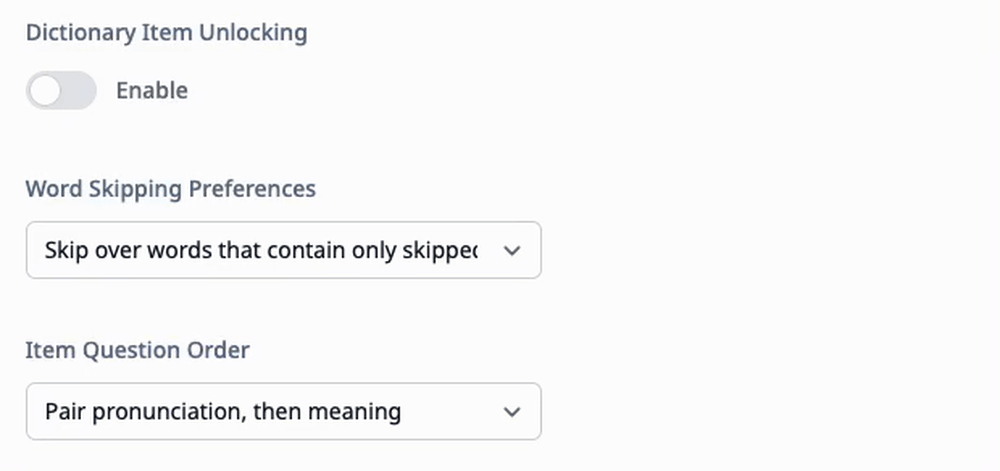
Once enabled, you have a toggle and two options available:
- Automatically prioritize characters: This determines whether the related characters to a Dictionary item are also prioritized. Keep in mind that by not prioritizing the characters as well, you may have to wait a long time before the Dictionary item actually unlocks and shows up in your lessons!
- Unlock when characters are familiar: This is the default option, making the dictionary item available after you become familiar with the characters within it.
- Unlock when characters are learned: This is the experimental option, allowing you to effectively learn dictionary items in tandem with its characters.
Simply select which option you’d like and click Save.
